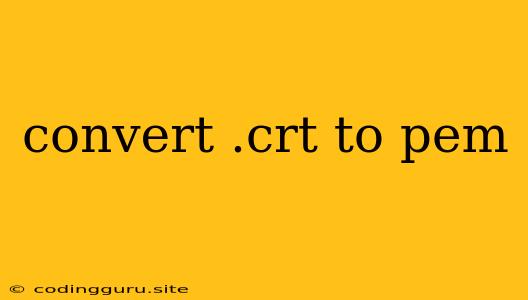Converting .crt to .pem: A Step-by-Step Guide
Have you ever encountered a situation where you needed to use a .crt certificate file, but the software you're using only accepts .pem format? This is a common problem, especially in the world of web development and security. Fortunately, converting a .crt file to a .pem file is relatively simple.
What are .crt and .pem Files?
Before we dive into the conversion process, let's understand what these file extensions represent.
.crt stands for certificate. This file typically contains a public key certificate, which verifies the identity of a website or server. It's often used for SSL/TLS encryption.
.pem stands for Privacy Enhanced Mail. While originally intended for secure email communication, it has become a widely accepted format for storing cryptographic keys and certificates, including those used for SSL/TLS.
Why Convert from .crt to .pem?
The main reason for converting from .crt to .pem is compatibility. Many tools and applications, including web servers like Apache and Nginx, accept certificates in .pem format. This format allows for easier management and handling of the certificate data.
Methods for Converting .crt to .pem
You can choose from various methods to convert your .crt file to .pem format:
1. Using OpenSSL (Command Line)
OpenSSL is a powerful command-line tool that can perform a wide range of cryptographic operations.
- Step 1: Open your terminal or command prompt.
- Step 2: Navigate to the directory containing your
.crtfile. - Step 3: Execute the following command:
openssl x509 -in your_certificate.crt -outform PEM -out your_certificate.pem
Replace "your_certificate.crt" with the actual name of your certificate file. This command will generate a new file named "your_certificate.pem" in the same directory, containing the converted certificate data.
2. Using an Online Converter
Several online tools offer free .crt to .pem conversion services. Simply upload your .crt file to one of these websites, and the tool will generate a downloadable .pem file.
Important Considerations
- Certificate Chains: If your certificate is part of a certificate chain (including intermediate certificates), make sure to include them in the conversion process. Most online tools offer options to add these files.
- Private Keys: This conversion only involves the certificate itself; it does not include any private keys. If you need to manage private keys, you will need to use separate tools and methods.
- Security: Use reputable online tools and be mindful of the data you upload.
Example Scenario: Setting up HTTPS with Apache
Let's assume you have a website hosted on Apache. You have a .crt file, and you need to configure HTTPS to secure your website.
- Conversion: Convert the
.crtfile to.pemusing one of the methods described above. - Apache Configuration: Update your Apache virtual host configuration file to use the generated
.pemfile for theSSLCertificateFileandSSLCertificateKeyFiledirectives.
Conclusion
Converting a .crt file to .pem is a straightforward process that enables you to use your certificate in various software and applications. Whether you're configuring a web server, securing your website, or working with cryptographic tools, understanding this conversion is crucial. By utilizing the methods outlined above, you can easily convert your .crt files and ensure compatibility with the tools you need.