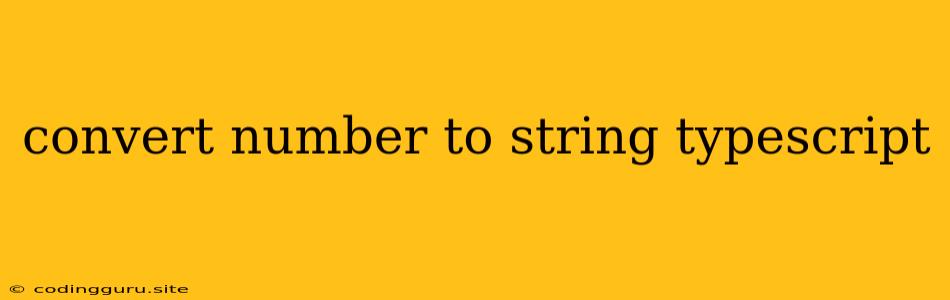Converting Numbers to Strings in TypeScript: A Comprehensive Guide
Working with numbers and strings is fundamental in any programming language, and TypeScript is no exception. Oftentimes, you'll need to transform a number into a string, either for display purposes, string manipulation, or for use in other functions that specifically require string input. This guide will delve into various methods for converting numbers to strings in TypeScript, empowering you to handle different scenarios with confidence.
Why Convert Numbers to Strings in TypeScript?
Before diving into the methods, let's understand why converting numbers to strings is essential in TypeScript:
- Displaying Data: When presenting data to users, it's often displayed in string format. For example, you might need to show a numeric price or a user's age.
- String Concatenation: To combine numbers with other text elements, they need to be converted to strings. Imagine building a message like "Your score is 100!"
- API Integration: Some APIs might require data to be sent as strings, even if they represent numerical values.
- String-Based Operations: Many functions or libraries work with strings, so you might need to convert a number to a string to use them.
Methods for Converting Numbers to Strings in TypeScript
Here are some common methods for converting numbers to strings in TypeScript:
1. Using the toString() Method
The toString() method is the most straightforward way to convert a number to a string. You can use it directly on a number variable:
let number = 123;
let stringNumber = number.toString();
console.log(stringNumber); // Output: "123"
2. String Interpolation (Template Literals)
TypeScript provides a powerful way to embed expressions directly within strings using template literals (backticks ``). This simplifies the process of creating strings with numbers:
let score = 95;
let message = `Your score is ${score}`;
console.log(message); // Output: "Your score is 95"
3. String Concatenation
While less elegant than the previous methods, you can still achieve the conversion by concatenating the number with an empty string:
let age = 25;
let message = "My age is " + age;
console.log(message); // Output: "My age is 25"
4. The Number.prototype.toFixed() Method
For precise control over decimal places, use the toFixed() method. It rounds the number to the specified number of decimal places and returns a string:
let price = 12.999;
let formattedPrice = price.toFixed(2);
console.log(formattedPrice); // Output: "12.99"
5. Using the String() Constructor
You can also use the String() constructor to convert a number to a string:
let num = 456;
let strNum = String(num);
console.log(strNum); // Output: "456"
6. The Number.parseInt() Method
While primarily used to convert a string to a number, parseInt() can also handle converting numbers to strings with a specific radix:
let binary = 1011;
let decimalString = binary.toString(10);
console.log(decimalString); // Output: "11"
Choosing the Right Method
The best method to use depends on your specific requirements:
- Simple Conversion: Use
toString()or string interpolation (template literals) for straightforward conversions. - Decimal Formatting: Choose
toFixed()for controlling decimal places. - Radix Conversion: Employ
parseInt()when you need to convert between different number systems (e.g., binary to decimal). - Compatibility: If working with older JavaScript environments, stick to
toString()or string concatenation.
Common Pitfalls to Avoid
- Implicit Conversion: TypeScript doesn't automatically convert numbers to strings. Explicitly using conversion methods is crucial.
- Type Errors: Be mindful of type safety in your code. If you're working with a variable of a specific type (e.g., number), ensure the conversion is done correctly before using it in a context where a string is expected.
Conclusion
Converting numbers to strings is a common task in TypeScript development, and understanding the various methods available empowers you to achieve this transformation with flexibility and precision. By selecting the appropriate technique for your specific use case, you can write efficient and readable code that seamlessly handles both numerical and string-based operations.