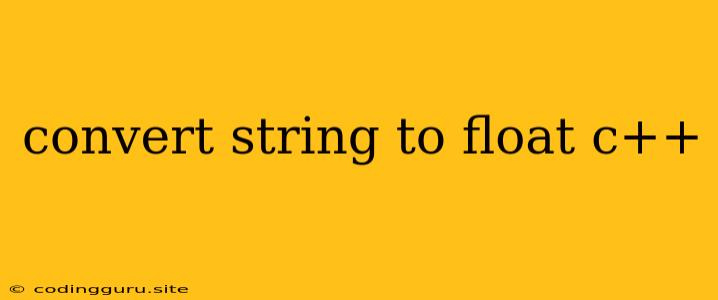Converting Strings to Floats in C++: A Comprehensive Guide
Converting strings to floats is a common task in C++ programming, particularly when you're dealing with user input or reading data from files. While it may seem straightforward, there are nuances and potential pitfalls to consider. Let's explore the different methods available and how to handle them effectively.
Why Do We Need to Convert Strings to Floats?
C++ often requires numerical values for computations, calculations, and data analysis. When dealing with user input or data read from files, this data is typically stored as strings. To perform any arithmetic operations or meaningful comparisons, we need to convert these strings into numerical representations.
Common Methods for Conversion
1. Using the stof function (C++11 and later)
The stof function, introduced in C++11, provides a convenient and efficient way to convert strings to floats. It offers robust error handling, helping you avoid unexpected program behavior.
Example:
#include
#include
#include
int main() {
std::string str = "3.14159";
float f = std::stof(str);
std::cout << "Converted float: " << f << std::endl;
return 0;
}
Explanation:
- The
stoffunction takes a string as input and returns a float value. - The string must contain a valid floating-point number representation.
- The function throws an
std::invalid_argumentexception if the conversion fails (e.g., the string contains non-numeric characters).
2. Using Stringstream (std::stringstream)
The stringstream class offers a flexible approach for conversions between strings and various data types, including floats.
Example:
#include
#include
#include
int main() {
std::string str = "2.71828";
std::stringstream ss(str);
float f;
ss >> f;
std::cout << "Converted float: " << f << std::endl;
return 0;
}
Explanation:
- We create a
stringstreamobject and initialize it with the string to be converted. - The
>>operator is used to extract the float value from the stringstream. - If the conversion fails, the value of
fremains unchanged.
3. Using atof Function (C-style Conversion)
The atof function, inherited from the C standard library, provides a classic approach to converting strings to floats. However, it lacks the robust error handling of the stof function.
Example:
#include
#include
int main() {
std::string str = "1.61803";
float f = std::atof(str.c_str());
std::cout << "Converted float: " << f << std::endl;
return 0;
}
Explanation:
- The
atoffunction takes a C-style string (character array) as input. - It returns a float value representing the converted number.
- If the conversion fails, it returns 0.0.
Handling Conversion Errors
It's crucial to gracefully handle errors that might occur during the string-to-float conversion process. Failing to do so could lead to unexpected behavior or crashes in your program.
1. Using std::stof with Error Handling:
#include
#include
#include
int main() {
std::string str = "invalid_input";
try {
float f = std::stof(str);
std::cout << "Converted float: " << f << std::endl;
} catch (const std::invalid_argument& e) {
std::cerr << "Error: Invalid string input for float conversion" << std::endl;
}
return 0;
}
Explanation:
- We wrap the
stoffunction call within atry-catchblock. - The
catchblock handles thestd::invalid_argumentexception that might be thrown if the input string is invalid. - If an error occurs, the program prints an error message and gracefully continues.
2. Checking for Validity with stringstream:
#include
#include
#include
int main() {
std::string str = "12.345abc";
std::stringstream ss(str);
float f;
if (ss >> f) {
std::cout << "Converted float: " << f << std::endl;
} else {
std::cerr << "Error: Invalid string input for float conversion" << std::endl;
}
return 0;
}
Explanation:
- We use the
>>operator withstringstreamto attempt the conversion. - The expression
ss >> freturnstrueif the conversion succeeds andfalseotherwise. - We use an
ifstatement to check the result and handle the conversion appropriately.
Best Practices and Recommendations
- Choose the Right Method: For modern C++ development, the
stoffunction offers the most robust and efficient approach for converting strings to floats. - Handle Conversion Errors: Always consider the possibility of invalid input and implement appropriate error handling mechanisms to prevent unexpected program behavior.
- Validate User Input: Before attempting conversion, validate user input to ensure it conforms to the expected format of a floating-point number.
- Consider Stringstream for Flexibility: If you need a more flexible approach for working with strings and different data types, the
stringstreamclass offers a powerful solution.
Conclusion
Converting strings to floats in C++ is a common task that requires careful handling. Using methods like stof, stringstream, and atof, you can achieve efficient and reliable conversion while ensuring graceful error handling. By choosing the right approach and implementing error checks, you can maintain the robustness and stability of your C++ applications.