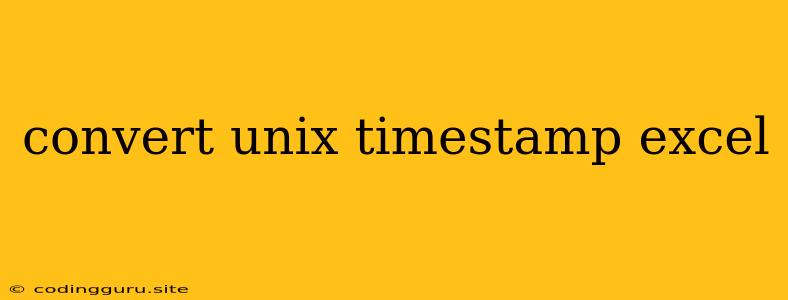Converting Unix Timestamps in Excel: A Step-by-Step Guide
Working with Unix timestamps in Excel can seem daunting, but it's actually quite straightforward. Unix timestamps, which represent the number of seconds that have elapsed since January 1, 1970, are often used in web applications and data storage. However, Excel uses a different date system, making it necessary to convert Unix timestamps to a recognizable format. This article will guide you through the process of converting Unix timestamps in Excel, providing you with the necessary tools and techniques to work with this valuable data.
What is a Unix Timestamp?
A Unix timestamp is a numerical representation of a point in time. It's simply the number of seconds that have passed since the beginning of the Unix epoch, which is January 1, 1970 at 00:00:00 Coordinated Universal Time (UTC).
For example, a Unix timestamp of 1678425600 represents the time 03:00:00 UTC on March 10, 2023. This timestamp is often used in web applications, databases, and other systems that rely on time-sensitive data.
Why Convert Unix Timestamps in Excel?
There are several reasons why you might need to convert Unix timestamps in Excel:
- Data Analysis: You might have a dataset containing Unix timestamps, and you need to analyze it in Excel.
- Data Visualization: You might want to create charts or graphs based on data with Unix timestamps.
- Compatibility: Excel doesn't natively recognize Unix timestamps. Converting them is necessary for them to be displayed and used in your spreadsheets.
How to Convert Unix Timestamps in Excel
There are two primary methods for converting Unix timestamps in Excel:
1. Using the DATEVALUE Function:
The DATEVALUE function in Excel can be used to convert a number representing a date into a standard Excel date format. However, it requires a little manipulation for Unix timestamps.
- Step 1: Divide the Unix timestamp by 86400 (the number of seconds in a day).
- Step 2: Add the result to the date value of January 1, 1970 (which is 25569 in Excel's date system).
- Step 3: Use the
DATEVALUEfunction on the result.
Example:
Let's say you have a Unix timestamp of 1678425600 in cell A1. Here's how you can convert it to a date in cell B1:
=DATEVALUE(A1/86400 + 25569)
This formula will return the date March 10, 2023.
2. Using the TEXT Function:
The TEXT function can be used to format a number into a specific text format. This method is more flexible and allows you to customize the output format of the converted date.
- Step 1: Divide the Unix timestamp by 86400.
- Step 2: Add the result to the date value of January 1, 1970.
- Step 3: Use the
TEXTfunction with the appropriate date format.
Example:
To convert the Unix timestamp in cell A1 to a date in cell B1, using the "mm/dd/yyyy" format:
=TEXT((A1/86400 + 25569),"mm/dd/yyyy")
This formula will return the date 03/10/2023.
Tips for Working with Unix Timestamps in Excel
- Time Zones: Remember that Unix timestamps are based on UTC time. If your data is in a different time zone, you'll need to adjust the timestamps accordingly.
- Precision: Unix timestamps represent the number of seconds since the epoch. If you need to work with milliseconds or microseconds, you'll need to adjust the calculation accordingly.
- Multiple Timestamps: If you have a large number of Unix timestamps, you can easily convert them using Excel's fill handle. Simply enter the formula in the first cell and then drag the fill handle down to the other cells.
Conclusion
Converting Unix timestamps in Excel allows you to work with this valuable data format within your spreadsheets. By using the DATEVALUE or TEXT function, you can efficiently transform Unix timestamps into recognizable dates and times, enabling further analysis and visualization within Excel. Remember to be mindful of time zones and precision when working with Unix timestamps, and utilize the fill handle to streamline the conversion process for large datasets.