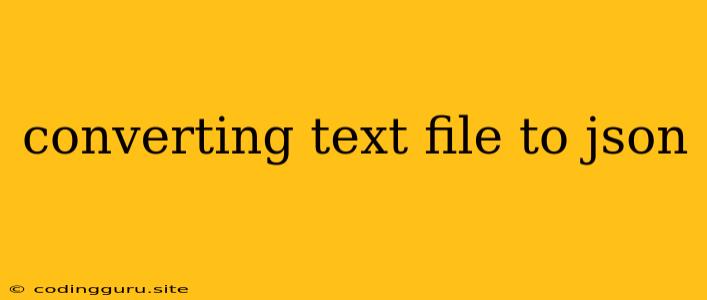Converting Text Files to JSON: A Comprehensive Guide
Have you ever found yourself staring at a text file filled with data, wishing it was organized in a more structured format? The answer lies in converting your text file into JSON (JavaScript Object Notation). JSON, with its human-readable format and adaptability across various programming languages, makes it a powerful choice for data storage and exchange.
This article will guide you through the process of converting text files to JSON, providing a step-by-step approach, practical examples, and considerations for optimizing your workflow.
Why Choose JSON?
JSON's popularity stems from its inherent advantages:
- Simplicity: Its human-readable structure makes it easy to understand and debug.
- Versatility: Widely supported across programming languages, making data exchange effortless.
- Lightweight: Its compact format reduces data transfer size, saving bandwidth.
- Flexibility: Supports nested structures, allowing you to represent complex data.
The Conversion Process
Converting a text file to JSON generally involves three key steps:
- Data Extraction: Identifying the structure and extracting data from the text file.
- Data Transformation: Formatting the extracted data into JSON-compatible structures.
- Output Generation: Creating a JSON file containing the transformed data.
Techniques and Tools
Depending on the format of your text file and your programming preferences, various techniques and tools can aid in the conversion:
1. Using Programming Languages:
-
Python: Leverage Python's powerful libraries like
jsonto handle the conversion process efficiently.import json data = {} with open('text_file.txt', 'r') as f: lines = f.readlines() for line in lines: key, value = line.strip().split(',') data[key] = value with open('output.json', 'w') as f: json.dump(data, f, indent=4) -
JavaScript: Utilize the built-in
JSON.stringifyfunction to convert JavaScript objects into JSON strings.const fs = require('fs'); let data = {}; const fileContent = fs.readFileSync('text_file.txt', 'utf-8'); const lines = fileContent.split('\n'); for (const line of lines) { const [key, value] = line.split(','); data[key] = value; } const jsonString = JSON.stringify(data, null, 2); fs.writeFileSync('output.json', jsonString);
2. Using Online Converters:
Numerous online tools can help convert text files to JSON quickly and easily. Some popular options include:
- Online JSON Converter:
- Text to JSON Converter:
These converters often provide a user-friendly interface, allowing you to upload your text file, specify delimiters, and download the resulting JSON output.
3. Using Spreadsheet Software:
If your text file resembles a table, spreadsheet software like Microsoft Excel or Google Sheets can be a valuable tool.
- Importing Data: Import the text file into the spreadsheet.
- Structuring Data: Organize the data into columns and rows, representing JSON keys and values.
- Exporting JSON: Export the structured data as a JSON file.
Examples
Example 1: Converting a CSV File
Imagine a text file named "contacts.txt" containing contact details in a CSV format:
Name,Email,Phone
John Doe,[email protected],123-456-7890
Jane Smith,[email protected],987-654-3210
Using Python:
import json
data = []
with open('contacts.txt', 'r') as f:
f.readline() # Skip the header line
for line in f:
name, email, phone = line.strip().split(',')
data.append({"Name": name, "Email": email, "Phone": phone})
with open('contacts.json', 'w') as f:
json.dump(data, f, indent=4)
Example 2: Converting a Text File with Key-Value Pairs
Consider a text file "settings.txt" containing application settings:
language=en
theme=dark
autoSave=true
Using JavaScript:
const fs = require('fs');
const data = {};
const fileContent = fs.readFileSync('settings.txt', 'utf-8');
const lines = fileContent.split('\n');
for (const line of lines) {
const [key, value] = line.split('=');
data[key] = value.trim();
}
const jsonString = JSON.stringify(data, null, 2);
fs.writeFileSync('settings.json', jsonString);
Tips and Best Practices
- Understand the Data Structure: Carefully analyze your text file's format to determine how to extract and organize the data.
- Choose the Right Tool: Select the appropriate tool based on your text file's format and your programming experience.
- Use Comments: In your code, add comments to explain the logic and clarify data mapping.
- Validate JSON Output: After conversion, validate the generated JSON file to ensure correctness and consistency.
Conclusion
Converting text files to JSON is a powerful technique for transforming unstructured data into a structured and manageable format. Whether you're working with CSV files, configuration settings, or other types of text data, the methods and tools discussed in this article provide a comprehensive guide for achieving your JSON conversion goals. By leveraging the advantages of JSON and following these guidelines, you can streamline your data processing and exchange workflows, paving the way for efficient and effective data management.