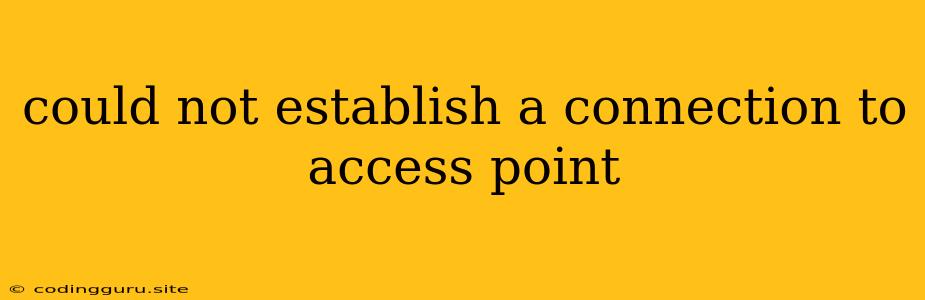"Could Not Establish a Connection to Access Point": A Guide to Troubleshooting Wi-Fi Issues
Experiencing the frustrating message "Could not establish a connection to access point"? It's a common Wi-Fi problem that can occur for various reasons, leaving you disconnected from the internet and feeling lost.
Don't panic! This guide will walk you through common causes and provide practical solutions to help you regain your connection.
What Does "Could Not Establish a Connection to Access Point" Mean?
This error message signifies a problem with your device establishing a connection to your wireless router or access point. It means your device can't find or successfully connect to the Wi-Fi network.
Common Causes of "Could Not Establish a Connection to Access Point"
1. Incorrect Wi-Fi Password: The most common reason for this error is a wrong Wi-Fi password. Double-check the spelling and case sensitivity of your password.
2. Out-of-Range: Your device may be too far away from the router or access point, leading to a weak signal. The further away you are, the weaker the connection.
3. Router or Access Point Issues: The router itself could be experiencing problems, such as a malfunctioning antenna or a temporary internet outage.
4. Hidden Network: If your network is set to be hidden, your device might not find it unless you manually enter the network name (SSID).
5. Device Compatibility Issues: Sometimes, older devices or operating systems might not support newer Wi-Fi protocols, leading to connectivity issues.
6. Network Interference: Other devices or electronics emitting radio waves can interfere with your Wi-Fi signal, creating a connection problem.
7. Incorrect Network Security Setting: The Wi-Fi security settings on your router (like WPA2 or WPA3) might be incompatible with your device or configured incorrectly.
8. Driver Issues: Outdated or corrupted drivers for your network adapter can prevent your device from connecting to the Wi-Fi.
Troubleshooting Steps for "Could Not Establish a Connection to Access Point"
1. Verify Your Wi-Fi Password:
- Double-check the Wi-Fi password you enter on your device.
- Pay attention to case sensitivity (uppercase or lowercase) in the password.
- If possible, try typing the password directly instead of copying and pasting it.
2. Move Closer to the Router:
- Try bringing your device closer to the router or access point to see if the signal improves.
- If the connection is stronger, you may need a Wi-Fi extender to improve the signal in areas further away from the router.
3. Restart Your Router:
- Unplug your router from the power outlet and wait for 30 seconds.
- Plug it back in and wait for the router to completely reboot.
- Check if the connection is restored.
4. Check for Network Interference:
- Identify any electronic devices near your router or access point that might cause interference (like microwaves, cordless phones, baby monitors, etc.).
- If possible, temporarily move these devices away from the router to see if it resolves the issue.
5. Update Your Device's Drivers:
- Visit the manufacturer's website for your device and download the latest drivers for your network adapter.
- Install the updated drivers and try reconnecting to the Wi-Fi network.
6. Reset Your Router to Factory Settings:
- This will erase all the custom settings and restore the router to its default configuration.
- Refer to your router's manual for instructions on how to reset it.
- Be aware that this will require you to reconfigure your Wi-Fi settings and network passwords.
7. Check for Network Security Settings:
- Access your router's settings page and check the Wi-Fi security settings (WPA2 or WPA3).
- Ensure that the settings are compatible with your device.
- If you are unsure, consult your router's documentation or contact your internet service provider for assistance.
8. Contact Your Internet Service Provider:
- If you've tried all the troubleshooting steps and are still unable to connect, it could be an issue with your internet service provider.
- Contact them for support and troubleshooting assistance.
Tips for Preventing "Could Not Establish a Connection to Access Point"
- Use a strong and unique password for your Wi-Fi network.
- Keep your router and access point firmware updated to ensure the latest security patches and fixes.
- Place your router in a central location and minimize any potential interference from other devices.
- Consider using a Wi-Fi extender to expand your Wi-Fi coverage if necessary.
Conclusion
The "Could not establish a connection to access point" error can be frustrating, but by following these troubleshooting steps and tips, you can usually resolve the issue and regain your Wi-Fi connection. Remember to be patient, systematic, and persistent in your troubleshooting efforts.