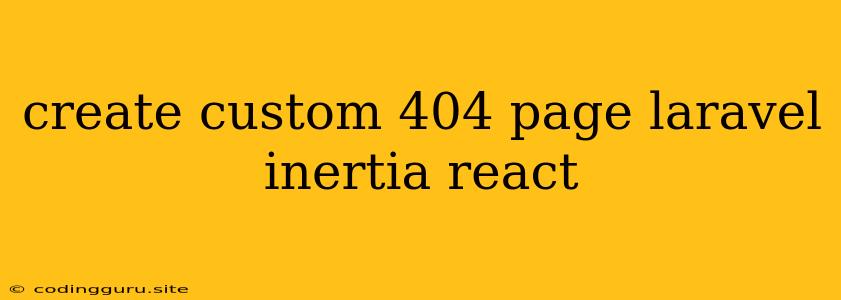Crafting a Custom 404 Page with Laravel Inertia and React
In the world of web development, encountering a 404 error is a common occurrence. These "Page Not Found" errors can leave users feeling lost and frustrated. However, with Laravel Inertia and React, you have the power to transform this common error into a custom, user-friendly experience.
Why Customize Your 404 Page?
A well-crafted 404 page serves as a critical point of contact between your users and your application. By taking the time to design and implement a custom 404 page, you can achieve the following:
- Improve User Experience: A customized 404 page can guide users back to relevant content, making navigation smoother and more enjoyable.
- Maintain Brand Consistency: Your custom 404 page can be designed to reflect your brand's aesthetics and messaging, ensuring a consistent experience across your website.
- Provide Helpful Information: You can use the space on your 404 page to offer helpful resources, such as search functionality, links to common pages, or contact information.
Integrating Inertia and React for Custom 404 Pages
The combination of Laravel Inertia and React provides a seamless and efficient way to create engaging custom 404 pages. Let's break down the process:
1. Setting Up the Laravel Inertia Project
Ensure that you have a Laravel Inertia project set up. If you haven't already, refer to the official Inertia documentation to get started:
2. Creating the React Component for Your 404 Page
Create a new React component file, for example, NotFound.js, within your Inertia project. This file will contain the logic and UI for your custom 404 page.
import React from 'react';
const NotFound = () => {
return (
404 - Page Not Found
The page you are looking for does not exist. Please check the URL and try again.
Go Back Home
);
};
export default NotFound;
3. Implementing the Custom 404 Route in Laravel
In your Laravel application, create a new route that will handle 404 errors. This route should point to your NotFound component:
// routes/web.php
Route::fallback(function () {
return Inertia::render('NotFound');
});
4. Styling Your Custom 404 Page
Utilize CSS to style your 404 page according to your brand's aesthetic. You can either define styles directly within the NotFound component or create a separate CSS file for your 404 page.
5. Adding Functionality to Your Custom 404 Page
To make your 404 page even more user-friendly, consider adding features like:
- Search Functionality: Implement a search bar to help users find the content they are looking for.
- Link to Relevant Pages: Provide links to commonly visited pages or resources on your website.
- Contact Information: Include contact information so users can reach out if they need assistance.
Example Implementation
Here's a more detailed example of a custom 404 page incorporating some of the suggested features:
// components/NotFound.js
import React from 'react';
const NotFound = () => {
return (
404 - Oops, We Can't Find That Page!
Don't worry, it happens to the best of us. The page you're looking for might be lost in the digital ether.
Maybe you're looking for one of these?
);
};
export default NotFound;
In Conclusion
By crafting a custom 404 page with Laravel Inertia and React, you can significantly enhance the user experience and maintain a consistent brand identity. Your custom 404 page serves as a valuable opportunity to guide users, offer helpful resources, and leave a positive impression even in the face of an error.