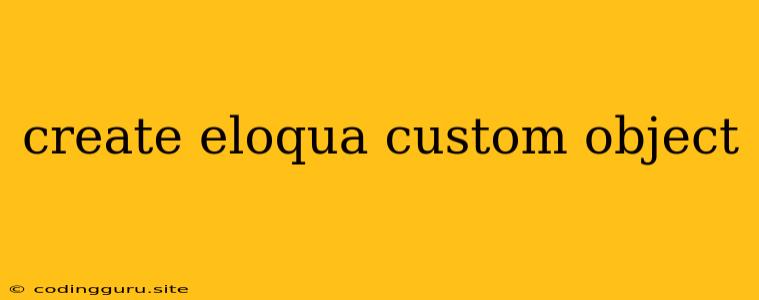Create Eloqua Custom Objects: Expanding Your Marketing Automation Capabilities
Eloqua, a powerful marketing automation platform, offers a wide range of features to help businesses engage with their customers effectively. However, sometimes you need to go beyond the standard objects provided by Eloqua to capture and manage specific data crucial to your marketing strategies. This is where creating custom objects comes in handy.
Why Create Eloqua Custom Objects?
Custom objects allow you to extend the capabilities of Eloqua by defining your own data structures to store and manage information that is unique to your business needs. This can be extremely beneficial in a variety of scenarios, including:
- Tracking Specific Customer Interactions: If you want to track specific interactions with your customers beyond the standard contact information, custom objects can be invaluable. For example, you could create a custom object to track:
- Webinar attendance: Capture details about the webinars customers have attended, their engagement levels, and any actions they took after.
- Product reviews: Store customer feedback on specific products or services, allowing you to analyze trends and improve your offerings.
- Campaign responses: Record customer responses to specific campaigns, including website visits, email opens, and form submissions.
- Managing Complex Data Structures: When dealing with data that doesn't neatly fit into Eloqua's standard objects, custom objects provide a structured way to organize and manage it. For instance, you might need to store data about:
- Multiple contact addresses: A custom object can hold details for different addresses associated with a single contact, such as shipping, billing, and correspondence addresses.
- Custom product configurations: If you sell products with various configurations, you can use a custom object to store details about each configuration for efficient marketing and analysis.
- Enhancing Your Marketing Segmentation: Custom objects can help you segment your audience more effectively by adding specific attributes not available in standard objects. This allows you to create targeted campaigns based on individual customer characteristics, leading to more relevant and impactful marketing efforts.
Steps to Create an Eloqua Custom Object
Creating a custom object in Eloqua is a straightforward process:
- Navigate to the "Admin" section of Eloqua.
- Go to "Data" > "Objects" > "Custom Objects".
- Click on the "New" button to create a new custom object.
- Enter a name for your custom object and choose a category for it.
- Define the fields for your custom object. You can add a variety of field types, such as text, number, dropdown, date, and checkbox.
- Set permissions for your custom object. Choose who can access and modify the data stored in the object.
- Save your custom object.
Using Your Custom Objects Effectively
Once you've created your custom object, you can leverage its data in various ways:
- Integrate with your other Eloqua features: Use the data stored in your custom object in your marketing campaigns, email templates, and automated workflows.
- Create reports and dashboards: Generate valuable insights from your custom object data by creating reports and dashboards to track key metrics.
- Trigger marketing automation actions: Configure your custom object to trigger automated actions, such as sending emails or updating customer data, based on specific changes in the data.
Best Practices for Creating Custom Objects
To make the most of your custom objects, consider the following best practices:
- Plan carefully: Before creating a custom object, clearly define its purpose, the data it will store, and how it will be used.
- Keep it simple: Aim for a clean and intuitive structure, avoiding unnecessary complexity.
- Use consistent naming conventions: Adhere to a naming convention for your fields and object to ensure clarity and maintainability.
- Document your custom objects: Clearly document the purpose, data structure, and intended use of your custom objects to make them easier to understand and manage.
Conclusion
Creating custom objects in Eloqua is a powerful tool for expanding the platform's capabilities and tailoring your marketing efforts to meet your unique business needs. By strategically planning and implementing your custom objects, you can effectively manage specific data, segment your audience, and enhance your marketing automation capabilities. Remember to follow best practices to ensure your custom objects are well-organized, easily maintainable, and serve as valuable assets in your marketing toolkit.