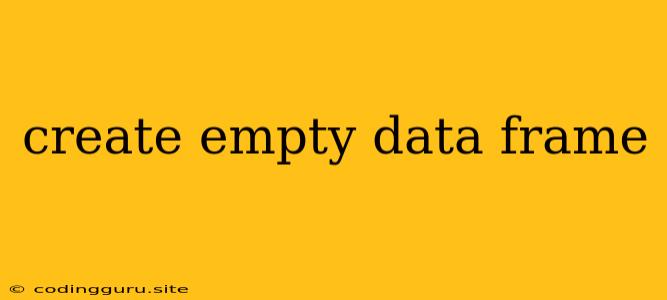Creating Empty Data Frames: A Beginner's Guide
In the world of data analysis, data frames are the fundamental building blocks for organizing and manipulating data. But what if you need a structure to hold data before you have the actual data itself? This is where the concept of an empty data frame comes into play.
An empty data frame is like a blank canvas, ready for you to start filling in with your own data. It provides a framework for organizing data into rows and columns, making it easier to manage and analyze.
Why Use Empty Data Frames?
There are several situations where creating an empty data frame proves beneficial:
- Building Data Structures Dynamically: You might need to dynamically add data to a data frame as you process information from different sources.
- Pre-allocating Memory: If you anticipate a large amount of data, creating an empty data frame upfront can improve the efficiency of your code by reserving the necessary memory space.
- Initializing Data Structures: When creating a new data frame, an empty frame acts as a starting point. You can then populate it with your own data using various methods.
Creating Empty Data Frames: A Hands-on Guide
Let's explore how to create empty data frames in Python using the popular Pandas library:
import pandas as pd
# Creating an empty data frame with no columns or rows
empty_df = pd.DataFrame()
# Creating an empty data frame with specific column names
column_names = ['Name', 'Age', 'City']
empty_df = pd.DataFrame(columns=column_names)
# Creating an empty data frame with a specified number of rows
num_rows = 5
empty_df = pd.DataFrame(index=range(num_rows))
# Creating an empty data frame with both column names and rows
column_names = ['Name', 'Age', 'City']
num_rows = 5
empty_df = pd.DataFrame(index=range(num_rows), columns=column_names)
# Displaying the empty data frame
print(empty_df)
Key Takeaways:
-
Empty Data Frames are Essential Tools: They are crucial for building dynamic data structures, managing large datasets, and initializing data manipulation processes.
-
Pandas Makes it Easy: The Pandas library provides simple and versatile methods to create empty data frames.
-
Flexibility is Key: Empty data frames offer flexibility in defining the structure of your data, allowing you to tailor them to your specific needs.
Conclusion:
Creating an empty data frame is an essential technique in data analysis. It allows you to start with a clean slate and build a data structure that perfectly fits your needs. Understanding how to create and manipulate empty data frames is a valuable skill for any data scientist or data analyst.