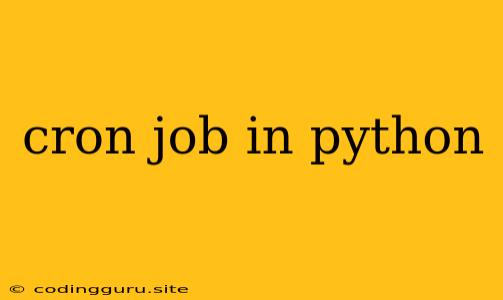Cron Jobs in Python: Automating Your Tasks with Precision
Python, known for its versatility and readability, offers a robust ecosystem for automating tasks. One powerful tool in your Python arsenal is the cron job. But what exactly are cron jobs, and how can they benefit your Python projects?
What are Cron Jobs?
At its core, a cron job is a scheduled task. Think of it as a tireless assistant that performs a specific set of instructions at predetermined intervals. These intervals can range from every minute to once a year, giving you granular control over the frequency of your automated tasks.
Why Use Cron Jobs in Python?
Imagine the following scenarios:
- Daily Data Backups: Your Python application collects valuable data. A cron job can automatically back up this data to a secure location every day, ensuring you never lose important information.
- Regular System Updates: Your Python-powered system needs routine updates and checks. A cron job can silently run these tasks in the background, keeping your system up-to-date and functioning optimally.
- Automated Report Generation: Your Python application generates reports on a regular basis. A cron job can generate these reports, send them to relevant stakeholders, and ensure everyone is informed at the right time.
How to Set Up Cron Jobs in Python
While Python itself doesn't offer native cron job functionality, you have several options to create and manage cron jobs:
-
The 'cron' Command: If you're working on a Linux or macOS system, you can directly interact with the 'cron' command. This allows you to create cron jobs using a specific syntax to define execution times and commands.
-
Third-Party Libraries: Python libraries like
schedule,APScheduler, andpython-crontabprovide simplified interfaces for creating and managing cron jobs within your Python code. These libraries abstract the complexities of the underlying cron system, making it easier to schedule your tasks.
Example Using 'schedule' Library
Let's see how you can create a simple cron job in Python using the schedule library:
import schedule
import time
def job():
print("This job runs every minute.")
schedule.every(1).minutes.do(job)
while True:
schedule.run_pending()
time.sleep(1)
In this example:
- We define a function
job()that prints a message. - We use
schedule.every(1).minutes.do(job)to schedule thejob()function to run every minute. - The
while Trueloop continuously checks for pending jobs and executes them.
This is a basic example, and you can customize the scheduling based on your needs. You can run tasks every hour, every day, or even at specific times using the various methods provided by the schedule library.
Using crontab for More Control
For more complex scheduling needs and greater flexibility, you might consider using the crontab file, which is a standard file that defines cron jobs for your system. You can create or modify a crontab file using the crontab -e command.
Here's a basic example of a crontab entry:
* * * * * python /path/to/your/python_script.py
This line schedules your Python script /path/to/your/python_script.py to run every minute.
Tips for Effective Cron Job Management
- Clear and Concise Scripts: Keep your Python scripts focused on the task at hand. This will make your cron jobs easier to manage and debug.
- Proper Logging: Implement logging in your Python scripts to track the execution of your cron jobs. This helps you troubleshoot any issues and monitor their performance.
- Error Handling: Include robust error handling in your scripts to gracefully manage any unexpected situations that might occur during the execution of your cron jobs.
Conclusion
Cron jobs in Python empower you to automate repetitive tasks, freeing up your time for more creative work. Whether you're automating data processing, system maintenance, or report generation, mastering the art of cron jobs in Python is an invaluable skill for any developer. By leveraging the power of scheduling, you can create efficient and reliable solutions for your Python projects, streamlining your workflows and maximizing your productivity.