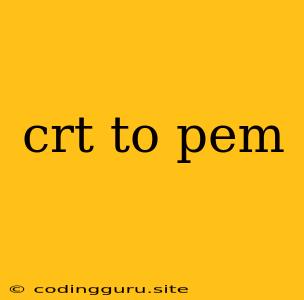Converting CRT to PEM: A Comprehensive Guide
The conversion from CRT to PEM format is a common task in the realm of cryptography and certificate management. This guide will walk you through the process, explaining the reasons behind it and providing practical examples.
What are CRT and PEM?
- CRT (Certificate Request Template): This format typically contains the public key of a certificate, used for requesting a digital certificate from a Certificate Authority (CA). It often includes information like the intended use of the certificate, the organization details, and the desired validity period.
- PEM (Privacy Enhanced Mail): A widely accepted format for storing and transmitting cryptographic keys and certificates. It uses base64 encoding for better readability and compatibility across various platforms.
Why Convert CRT to PEM?
The primary reason for converting a CRT file to PEM is to facilitate the use of the certificate within various applications and platforms. Most tools and libraries that work with certificates expect them to be in the PEM format.
How to Convert CRT to PEM
There are several methods for converting CRT to PEM. Let's explore the most common ones:
1. Using OpenSSL
OpenSSL is a powerful command-line tool that provides a wide range of cryptographic functionalities.
Example using OpenSSL on Linux/macOS:
openssl x509 -outform PEM -in your_certificate.crt -out your_certificate.pem
Explanation:
- openssl x509: Specifies the OpenSSL command to work with X.509 certificates.
- -outform PEM: Indicates the desired output format as PEM.
- -in your_certificate.crt: Specifies the input CRT file path.
- -out your_certificate.pem: Defines the output file name for the PEM certificate.
2. Using Online Tools
There are numerous online tools available for converting CRT to PEM. These tools often offer a user-friendly interface and require only uploading your CRT file.
3. Using Programming Libraries
Many programming languages have libraries that can handle cryptographic operations, including certificate conversions. For example, in Python, you can use the cryptography library:
Example using Python:
from cryptography.hazmat.backends import default_backend
from cryptography.hazmat.primitives import serialization
with open("your_certificate.crt", "rb") as cert_file:
cert_data = cert_file.read()
cert = serialization.load_pem_public_key(cert_data, backend=default_backend())
with open("your_certificate.pem", "wb") as pem_file:
pem_file.write(cert.public_bytes(
encoding=serialization.Encoding.PEM,
format=serialization.PublicFormat.SubjectPublicKeyInfo
))
Explanation:
- The code first reads the contents of the CRT file.
- It then uses the
cryptographylibrary to load the public key from the CRT data and converts it into PEM format. - The resulting PEM data is written to a new file.
Important Considerations
- Private Key: Keep in mind that the CRT file usually only contains the public key. If you need the corresponding private key, it's crucial to have access to it separately.
- Certificate Chains: In some cases, your certificate might be part of a chain. Make sure to include all certificates in the chain during the conversion process.
Conclusion
Converting a CRT to PEM is a straightforward process that often involves using OpenSSL or online tools. Understanding the purpose and methods allows you to effectively manage certificates for various cryptographic applications.