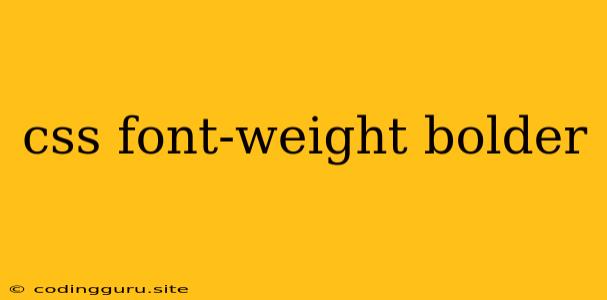Mastering Font Weight: Bolding Your Text with CSS
In the world of web design, font weight plays a crucial role in creating visual hierarchy and conveying emphasis within your text. While regular weight (often referred to as "normal") is used for the majority of content, bolding is a powerful tool for highlighting important words, phrases, or entire sections. CSS, the language that styles web pages, provides us with the font-weight property, which allows us to adjust the boldness of text elements.
But with several different values available for font-weight, how can you be sure you're choosing the right one for your needs? And what's the difference between bold and bolder? Let's dive into the details and explore the various options at your disposal.
Understanding Font Weight Values
The font-weight property accepts several values, each representing a different level of boldness. Here's a breakdown:
normal: The default weight, often equivalent to a weight of 400.bold: Represents a heavier weight than "normal," typically assigned a value of 700.bolder: Increments the weight from the current font weight, meaning if the font weight is currently "bold," "bolder" will make it even bolder.lighter: Decreases the weight from the current font weight, making the text thinner.100-900: Numeric values from 100 to 900 allow for precise control over font weight. These values represent a scale from the lightest (100) to the boldest (900).
Example:
h1 {
font-weight: bold; /* Makes the h1 bold */
}
p {
font-weight: 600; /* Sets the paragraph text to a slightly bolder weight */
}
.important-text {
font-weight: bolder; /* Makes the "important-text" class even bolder than its current weight */
}
Choosing the Right Font Weight
When deciding on the appropriate font weight, consider the following:
- Readability: While bold text can attract attention, using it excessively can make your content hard to read.
- Visual Hierarchy: Bolding key elements, like headings or important phrases, helps guide the reader's eye and create a clear hierarchy.
- Emphasis: Bolding specific words or phrases can emphasize their importance and make them stand out from the surrounding text.
- Branding: Font weights can contribute to the overall visual style and branding of your website.
Tips for Effective Font Weight Usage
- Don't overuse bold: Limit your bolding to important elements, using it sparingly for optimal impact.
- Contrast: Bold text should contrast effectively with regular text. Use a clear distinction in weight to avoid confusion.
- Consistency: Maintain consistency in your font weight choices throughout your website for a cohesive design.
- Experiment: Don't be afraid to experiment with different font weights to see what works best for your design.
The Power of Bolder
The bolder keyword is particularly useful when you want to:
- Increment bolding: If you have already applied bold to an element, but need a slightly bolder weight,
boldercomes in handy. - Dynamic Weight Adjustment: In situations where you want to adjust the weight based on user interaction,
boldercan dynamically increase the weight.
Example:
.button {
font-weight: bold;
}
.button:hover {
font-weight: bolder; /* The button becomes bolder on hover */
}
Beyond Basic Bolding
While font-weight is a fundamental CSS property, it's worth exploring additional techniques for styling text with emphasis:
- Font Families: Choosing a font family with bold variants can add visual appeal and variety.
- Text Decoration: Using
text-decorationto underline or strikethrough text can also emphasize certain elements. - Letter Spacing: Adjusting
letter-spacingcan enhance readability and highlight specific text.
Conclusion
By mastering the nuances of font weight and its values, you can elevate your web design and create text that is both visually appealing and easily understood. Remember to use bold and bolder strategically, ensuring that your text remains readable and emphasizes key elements effectively. Experiment with different font weights and explore additional styling techniques to create a website that truly stands out!