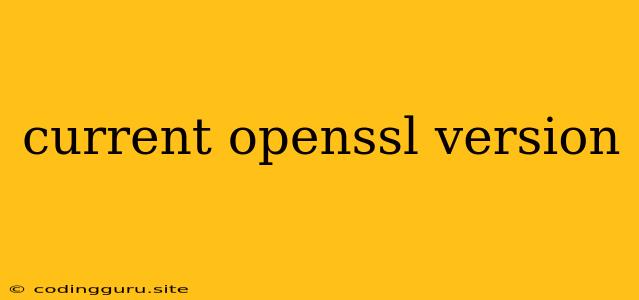What is OpenSSL and Why Is Its Version Important?
OpenSSL is a powerful, open-source cryptography toolkit used to secure communications across the internet. It provides a range of cryptographic functions, including encryption, decryption, digital signatures, and certificate management. But why is the version of OpenSSL so crucial?
Understanding the Importance of Version Updates
OpenSSL, like any software, is constantly updated. These updates are vital for security reasons. Developers regularly release patches to address vulnerabilities that could be exploited by malicious actors. If you are using an outdated version of OpenSSL, your system could be susceptible to attacks.
How to Check Your Current OpenSSL Version
To determine the version of OpenSSL installed on your system, follow these steps:
- Open a terminal or command prompt.
- Type the following command:
openssl version - Press Enter. The output will display the OpenSSL version you are running.
What to Do if Your OpenSSL Version is Outdated
If the version you see is outdated, upgrading is essential. Here's a general guide on how to update OpenSSL:
1. Identify the Current Version and Latest Release:
- Use the
openssl versioncommand to determine your current version. - Visit the OpenSSL website for the latest release information.
2. Download the Latest Release:
- Find the appropriate package for your operating system (e.g., Windows, Linux, macOS).
- Download the source code or pre-compiled binaries.
3. Install the Latest OpenSSL:
- For Linux and macOS, you can use your system's package manager (e.g., apt, yum, brew) to install OpenSSL.
- For Windows, follow the instructions provided with the downloaded package.
4. Verify the Update:
- After installation, run the
openssl versioncommand again to confirm you have the latest version.
Tips for Staying Updated:
- Keep your operating system and applications up to date: System updates often include OpenSSL upgrades.
- Enable automatic updates: Configure your system to automatically download and install security updates.
- Monitor security advisories: Stay informed about security vulnerabilities and patches released by OpenSSL.
Example: Upgrading OpenSSL on Linux (Ubuntu)
# Update package lists
sudo apt update
# Install the latest OpenSSL package
sudo apt install openssl
# Verify the update
openssl version
Conclusion
Maintaining a secure digital environment requires staying vigilant about software updates. Regularly updating OpenSSL to its latest version is crucial for protecting your data and systems against evolving cyber threats. By implementing the tips and steps outlined above, you can ensure your infrastructure is using the most secure version of OpenSSL available.