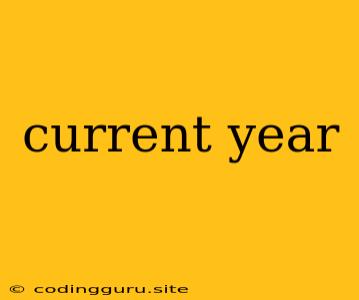What is the Current Year?
The "current year" is a concept that seems simple, but it can be surprisingly tricky to determine, especially in programming. It's not just about looking at a calendar and noting the date. In programming, you might need to:
- Get the current year for specific time zones: Different parts of the world experience New Year's at different times.
- Account for leap years: A leap year occurs every four years, adding an extra day to February and potentially shifting the "current year" depending on your code's logic.
- Deal with time differences: When working with distributed systems, you might need to consider the current year in various locations.
How Do I Find the Current Year in Programming?
Here's a simple example using JavaScript:
const today = new Date();
const currentYear = today.getFullYear();
console.log(currentYear);
This code snippet creates a new Date object, representing the current date and time, and then uses the getFullYear() method to extract the year component. This method is widely available in many programming languages.
Why Is the Current Year Important?
The "current year" is essential for various programming tasks, including:
- Date and time formatting: Many applications require displaying the current date and time in a user-friendly format. The "current year" is a key component of this formatting.
- Age calculations: Calculating someone's age often involves subtracting their birth year from the "current year."
- Data analysis: Knowing the "current year" is often crucial for analyzing data trends over time.
- Financial applications: Many financial calculations, such as interest rates and loan repayments, are tied to the "current year."
Tips for Working with the Current Year
- Use the appropriate libraries: Many programming languages have built-in libraries or modules for handling dates and times, such as
datetimein Python orDatein JavaScript. These libraries can help simplify working with the "current year." - Be mindful of time zones: If your application interacts with users in multiple time zones, ensure you're correctly identifying the "current year" based on their specific location.
- Consider leap years: When performing calculations based on the "current year," remember to account for leap years to avoid unexpected errors.
- Test your code thoroughly: Test your code in different scenarios, including leap years and different time zones, to ensure it accurately determines the "current year" in all cases.
Conclusion
The "current year" might seem like a trivial concept, but its accurate determination is vital in many programming applications. By understanding the nuances of working with dates and times, you can write robust code that handles the "current year" effectively and reliably.