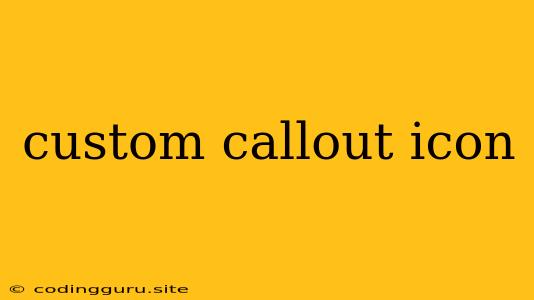Custom Callout Icons: Elevate Your Design with Unique Visuals
Callout icons are those small, eye-catching symbols that often accompany text elements to draw attention and guide users. They're commonly used in user interfaces, websites, and even print design to highlight important information, tips, warnings, or simply add a visual touch. While using standard callout icons is convenient, customizing them can significantly enhance your design's visual appeal, branding, and overall user experience.
Why Customize Callout Icons?
1. Stand Out: In a world saturated with generic icons, customized callout icons help your design stand out. They provide a unique visual identity, making your content more memorable and engaging.
2. Branding Consistency: Custom icons can seamlessly integrate with your brand's visual language, reinforcing your brand identity throughout your design.
3. Improved Communication: By using custom icons, you can create icons that directly represent the information they convey. This can make your content clearer and easier for users to understand.
4. Flexibility: Customization allows you to tailor icons to specific contexts, whether it's a particular tone, style, or size.
Methods for Creating Custom Callout Icons:
1. Vector Illustration Software: Tools like Adobe Illustrator, Figma, or Sketch allow you to create high-quality vector icons. Vector graphics are scalable without losing quality, making them ideal for various sizes and resolutions.
2. Icon Libraries: Many online resources provide free or paid icon libraries with diverse styles. While these libraries may not offer completely custom icons, you can often modify existing icons to fit your needs.
3. Font Icon Libraries: These libraries provide font-based icons that can be easily integrated into your design and scaled for various sizes. You can even customize the color and style of these icons.
4. Code-based Solutions: For web developers, you can use CSS or SVG code to create custom icons from scratch. This offers complete control over the icon's appearance and allows for dynamic adjustments based on user interaction.
Tips for Designing Effective Custom Callout Icons:
- Keep It Simple: Focus on clarity and readability. Avoid overly complex designs that might be difficult to understand at a glance.
- Relevance to Content: The icon should be relevant to the information it accompanies. For example, an icon representing a warning should be visually distinct from an icon indicating a tip.
- Consistency: Maintain a consistent style and color scheme across all your icons to maintain a cohesive look.
- Accessibility: Ensure your icons are easily understood by all users, including those with visual impairments. Consider using alt text and clear color contrast.
- Test and Iterate: Get feedback from your target audience to see how effective your custom icons are. Make adjustments based on user feedback to optimize their impact.
Examples of Custom Callout Icons:
- Minimalist line icons: Simple, clean lines that emphasize the shape of the icon.
- Geometric icons: Modern and abstract designs that capture attention through their unique shapes.
- Illustration-style icons: Detailed illustrations that add a playful touch to your design.
- Brand-specific icons: Icons that integrate your brand's colors, fonts, and overall style to create a cohesive visual identity.
Conclusion:
Custom callout icons are a valuable tool for elevating your designs and improving user experience. By leveraging unique visual elements and branding consistency, you can create a more engaging and memorable user experience.
By following these tips and exploring the various methods for creating custom icons, you can unlock the full potential of these small but impactful design elements.