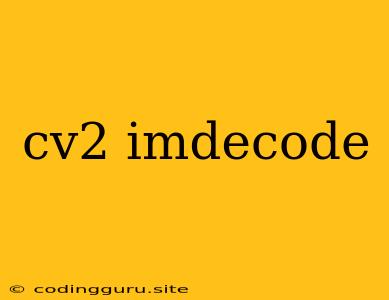Decoding Images in Python with OpenCV: A Comprehensive Guide to cv2.imdecode
Working with images in Python is a common task, whether you're building a computer vision application, processing images for analysis, or simply manipulating images for personal projects. OpenCV (Open Source Computer Vision Library) is a powerful and widely used library for image and video processing in Python. One of its core functions is cv2.imdecode, which plays a crucial role in loading and decoding images from various formats.
This article will guide you through the intricacies of cv2.imdecode, explaining its usage, parameters, and common applications. We'll also explore how to troubleshoot potential issues you might encounter when decoding images using this function.
What is cv2.imdecode?
cv2.imdecode is a function in OpenCV that allows you to decode an image from a byte stream, typically loaded from a file or received over a network connection. The input to this function is an array of bytes representing the image data, along with a flag specifying the image format. It then returns a NumPy array representing the decoded image, ready for processing.
Why Use cv2.imdecode?
Here are some key reasons why you might use cv2.imdecode when working with images in Python:
- Loading images from various sources: It's not limited to reading images from files on your local system. You can use
cv2.imdecodeto decode images from memory buffers, network streams, and even from captured video frames. - Direct image processing:
cv2.imdecodeallows you to directly process the decoded image as a NumPy array, enabling you to perform various operations like image manipulation, feature extraction, or image analysis. - Flexible format support:
cv2.imdecodesupports a wide range of image formats, including JPEG, PNG, TIFF, and more, providing you with flexibility in handling different image types.
Understanding the Parameters of cv2.imdecode
The cv2.imdecode function has two main parameters:
-
image_data: This is a NumPy array representing the image data in byte format. You can obtain this data from different sources, like reading a file or receiving data over a network. -
flags: This parameter specifies the image format. It's a numerical value that corresponds to a specific image format. Here are some common flags:cv2.IMREAD_COLOR: Loads the image in color.cv2.IMREAD_GRAYSCALE: Loads the image in grayscale.cv2.IMREAD_UNCHANGED: Loads the image with the original alpha channel (transparency) if available.cv2.IMREAD_ANYCOLOR: Loads the image in color if possible, otherwise, it loads in grayscale.cv2.IMREAD_ANYDEPTH: Loads the image with the original depth if possible, otherwise, it loads with the default depth.
Decoding an Image from a File:
Let's look at an example of how to decode an image from a file using cv2.imdecode:
import cv2
import numpy as np
# Read the image data from the file
with open("image.jpg", "rb") as f:
image_data = f.read()
# Decode the image using cv2.imdecode
image = cv2.imdecode(np.frombuffer(image_data, dtype=np.uint8), cv2.IMREAD_COLOR)
# Display the image (if using a GUI)
cv2.imshow("Decoded Image", image)
cv2.waitKey(0)
cv2.destroyAllWindows()
In this example:
- We open the image file in binary read mode.
- The
f.read()function reads the entire file content into a byte string (image_data). - We convert the byte string into a NumPy array of unsigned 8-bit integers using
np.frombuffer(). This is necessary becausecv2.imdecodeexpects the image data in this format. - Finally, we call
cv2.imdecodewith the byte array and the flagcv2.IMREAD_COLORto load the image in color.
Decoding an Image from a Network Stream:
You can also use cv2.imdecode to decode images received over a network stream. Here's a simplified example:
import cv2
import socket
# Assuming you have a socket connection established
# ...
# Receive the image data from the network stream
image_data = socket.recv(1024) # Receive data in chunks
# Decode the image
image = cv2.imdecode(np.frombuffer(image_data, dtype=np.uint8), cv2.IMREAD_COLOR)
# Process or display the image
# ...
In this example, you would first establish a socket connection with the server sending the image data. Then, you receive the data in chunks using the socket.recv() function. Once you have received all the image data, you can decode it using cv2.imdecode as described above.
Potential Issues and Troubleshooting
Here are some common issues you might encounter when using cv2.imdecode and how to address them:
-
Incorrect image format: Make sure you specify the correct image format using the
flagsparameter. If you provide an incorrect flag,cv2.imdecodemight fail to decode the image. -
Invalid image data: If the image data is corrupt or not in a supported format,
cv2.imdecodewill returnNone. To troubleshoot this:- Verify the source of the image data to ensure it's valid.
- Inspect the contents of the
image_datavariable to ensure it contains the expected data.
-
Insufficient memory: If you are dealing with large images, your system might not have enough memory to decode the image. You can try to reduce the image size before decoding it.
-
Missing OpenCV dependency: Ensure you have OpenCV installed in your Python environment. If not, install it using
pip install opencv-python.
Conclusion
cv2.imdecode is an essential function in OpenCV for loading and decoding images from various sources. Its versatility and support for numerous image formats make it an indispensable tool for any image processing task in Python. By understanding the parameters, potential issues, and troubleshooting techniques, you can effectively use cv2.imdecode to seamlessly integrate image processing into your Python projects.