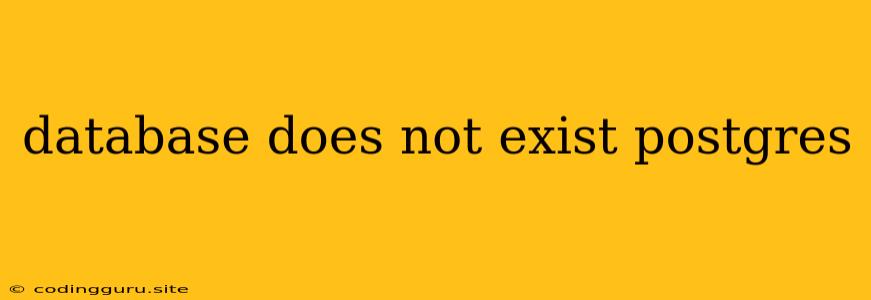Encountering "database does not exist" Error in PostgreSQL
Working with PostgreSQL databases is a common practice for developers. However, you might encounter an error message that reads, "database does not exist." This error can be frustrating, but understanding its causes and troubleshooting methods can help you resolve the issue efficiently.
Understanding the Error
This error arises when you try to connect to a PostgreSQL database that either doesn't exist or your PostgreSQL user lacks permissions to access it. It signifies that the database you're attempting to connect to is not recognized by the PostgreSQL server.
Common Causes
-
Typo in the Database Name: A simple typo in the database name during the connection process is a frequent culprit. Double-check the spelling and capitalization of the database name.
-
Database Not Created: If you haven't created the database, it will naturally throw this error. You need to create the database before connecting to it.
-
Insufficient Permissions: Even if the database exists, your PostgreSQL user might lack the necessary permissions to access it.
-
Database Deleted: If the database was accidentally deleted, you will encounter this error.
-
Case Sensitivity: PostgreSQL is case-sensitive. Ensure that the database name you're using in your connection string matches the exact case of the database name in your PostgreSQL server.
Troubleshooting Steps
-
Verify Database Existence: Use the
psqlcommand-line tool to list all available databases:psql -U postgres -lThis command lists all databases accessible to the
postgresuser. If your database is not listed, you'll need to create it. -
Create the Database: Use the following command to create a new database:
createdb database_nameReplace
database_namewith the actual name of the database you want to create. -
Check User Permissions: Use the
\ducommand inpsqlto list all users and their associated roles:psql -U postgres \duVerify that the user you're trying to connect with has the necessary permissions to access the database.
-
Grant Access to the Database: If your user lacks permissions, grant them access using the following command:
GRANT ALL PRIVILEGES ON DATABASE database_name TO username;Replace
database_nameandusernamewith the actual values. -
Check for Case Sensitivity: Ensure that the database name in your application code or configuration files matches the exact case of the database name in your PostgreSQL server.
-
Recreate the Database: If you suspect database corruption or if the error persists after other troubleshooting steps, recreate the database from scratch.
Example Scenario
Let's say you're using a Python application to connect to a PostgreSQL database named "my_database." You get the "database does not exist" error. You can use the following steps to troubleshoot the issue:
-
Verify Existence:
psql -U postgres -lIf "my_database" is not listed, you need to create it.
-
Create the Database:
createdb my_database -
Check User Permissions:
psql -U postgres \duVerify that your Python application user (e.g., "my_app_user") has permissions to access "my_database".
-
Grant Permissions:
GRANT ALL PRIVILEGES ON DATABASE my_database TO my_app_user; -
Reconnect: Try connecting to the database from your Python application again.
Conclusion
The "database does not exist" error in PostgreSQL can be caused by various factors. By understanding the common causes and following the troubleshooting steps outlined above, you can effectively identify and resolve this error and get your PostgreSQL database up and running smoothly.