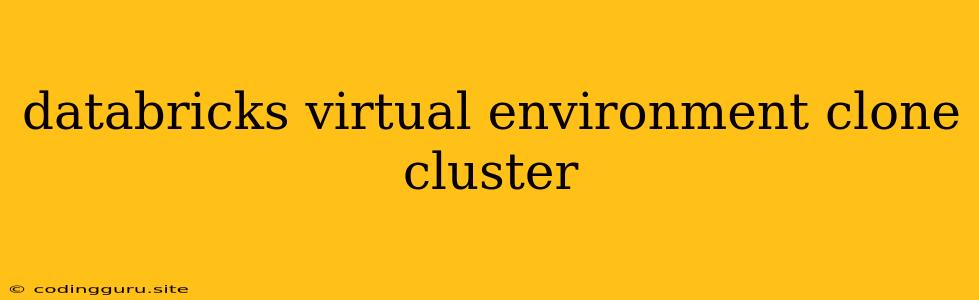Databricks Virtual Environments: Cloning Clusters for Efficient Development
Databricks, a popular cloud-based data and AI platform, offers a powerful feature called virtual environments. These environments allow you to isolate different projects, dependencies, and configurations. This is crucial for maintaining code stability and avoiding conflicts between projects that might rely on different versions of libraries or tools.
One of the key advantages of using virtual environments is the ability to clone clusters. This enables you to create identical copies of existing clusters, complete with their specific configurations, libraries, and settings. This is particularly useful when you need to replicate a working environment for:
- Testing and debugging: Clone an existing cluster to replicate the exact conditions under which a bug occurred, allowing for more accurate analysis and debugging.
- Experimentation: Explore new ideas or features in a safe environment without impacting your existing production cluster.
- Collaboration: Share a consistent development environment with your team members, ensuring everyone is working with the same libraries and configurations.
How to Clone a Cluster in Databricks
The process of cloning a cluster in Databricks is straightforward:
- Navigate to the Cluster Settings: Open the Databricks workspace and locate the cluster you want to clone. Click on the "Cluster Settings" button.
- Select Clone: In the Cluster Settings menu, you'll find the "Clone" option. Click on it to initiate the cloning process.
- Configure the Clone: Databricks provides several options for customizing the cloned cluster. This includes:
- Cluster Name: Choose a unique name for the cloned cluster.
- Cluster Type: Select the type of cluster you want to create (e.g., Standard, High Memory).
- Spark Version: Specify the desired Spark version for the cloned cluster.
- Libraries: You can choose to include or exclude specific libraries from the original cluster.
- Other Settings: Adjust other settings like the number of workers, instance types, and configuration parameters.
- Create the Cluster: Once you've configured the cloning options, click on the "Create" button to initiate the cluster creation process. Databricks will start provisioning the new cluster based on your selected settings.
Benefits of Cloning Databricks Clusters
Using virtual environments and cloning clusters in Databricks offers numerous benefits for data scientists, engineers, and developers:
- Reduced Setup Time: Cloning an existing cluster eliminates the need to manually configure each element from scratch, saving time and effort.
- Consistency and Reproducibility: Cloned clusters ensure that everyone on your team is working with the same environment, promoting code consistency and reproducibility.
- Isolation and Security: Virtual environments isolate projects and dependencies, preventing potential conflicts and ensuring a secure development workflow.
- Version Control: Virtual environments make it easier to manage and track different versions of libraries and dependencies, facilitating collaboration and code maintenance.
- Rapid Prototyping: Quickly experiment with new ideas and features in a cloned environment without affecting production code.
Best Practices for Cloning Databricks Clusters
- Clear Naming Conventions: Use descriptive names for cloned clusters to easily identify their purpose and origin.
- Selective Cloning: Only include the necessary libraries and settings from the original cluster to avoid unnecessary complexity and resource consumption.
- Document Cloned Clusters: Maintain documentation for each cloned cluster, outlining its purpose, configurations, and dependencies.
- Regular Cleanup: Delete unused cloned clusters to prevent unnecessary resource consumption.
Examples of Cloned Cluster Scenarios
Here are a few examples of how you can effectively use cloned clusters in Databricks:
- A/B Testing: Clone a production cluster to create a separate environment for A/B testing of new features or algorithms.
- Feature Development: Clone an existing cluster to create a dedicated environment for developing new features or algorithms without impacting production workloads.
- Performance Benchmarking: Clone a cluster with specific configurations to perform performance benchmarks of different algorithms or optimization techniques.
Conclusion
Virtual environments and cloning clusters in Databricks are powerful tools for managing your development workflow efficiently. By providing isolation, consistency, and reproducibility, they enable you to work on multiple projects simultaneously, experiment with new ideas safely, and collaborate effectively with your team. Remember to follow best practices for naming, documentation, and cleanup to maximize the benefits of cloning clusters.