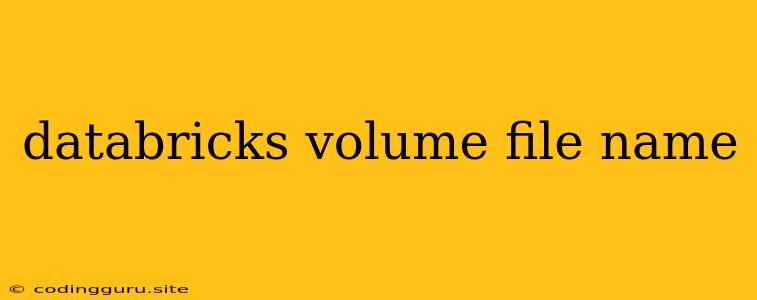Understanding Databricks Volume File Naming
Databricks, a popular cloud-based data and analytics platform, provides a robust file system for storing and managing your data. Within this file system, Databricks volumes are a fundamental concept, offering a flexible way to organize and access your files. One crucial aspect of working with Databricks volumes is understanding how to name your files effectively.
This article delves into the intricacies of Databricks volume file naming, addressing common questions and providing practical guidance.
What is a Databricks Volume?
A Databricks volume is a persistent storage space associated with your Databricks workspace. It serves as a central repository for your data, enabling you to store and retrieve files efficiently. Databricks volumes are crucial for various tasks, including:
- Storing data for analysis: You can store raw data, processed data, and analytical results within volumes.
- Sharing data with collaborators: Volumes facilitate seamless collaboration by providing a shared storage space for multiple users.
- Creating and managing datasets: Databricks volumes are the foundation for constructing datasets for your analytical projects.
Why is File Naming Important in Databricks Volumes?
Effective file naming is essential in Databricks volumes for several reasons:
- Organization: Well-structured file names help you easily locate and manage your data.
- Data integrity: Consistent naming conventions ensure that files are not accidentally overwritten or duplicated.
- Analytical efficiency: Clearly named files simplify data retrieval and analysis tasks.
- Collaboration: Easily identifiable files enhance collaboration by preventing confusion among team members.
Best Practices for Naming Files in Databricks Volumes
Here are some best practices to follow when naming files in Databricks volumes:
- Descriptive names: File names should accurately describe the contents of the file. For example, instead of "data.csv," consider using "customer_data_2023-03-15.csv."
- Consistent format: Establish a consistent format for your file names. This might include using underscores, hyphens, or date stamps.
- Keep it concise: Avoid overly long or complex file names. Strive for clarity and brevity.
- Use meaningful prefixes: Incorporate prefixes that identify the file's purpose or source. For example, "raw_data_" or "processed_data_".
- Avoid special characters: Stick to alphanumeric characters and underscores to ensure compatibility across different platforms.
- Versioning: Include version numbers in your file names to track changes. For instance, "customer_data_2023-03-15_v1.csv."
Examples of Effective Databricks Volume File Naming
Here are some examples of effective file naming in Databricks volumes:
- Raw data: "raw_data_sales_transactions_2023-04.csv"
- Processed data: "processed_data_sales_by_region_2023-04.parquet"
- Analytical results: "analysis_results_customer_segmentation_2023-04.json"
- Configuration files: "config_database_connections.yaml"
Tips for Managing Large Numbers of Files
When dealing with a significant number of files in your Databricks volumes, consider the following tips:
- Folder organization: Utilize folders to create a hierarchical structure for your files, enhancing organization and navigation.
- Metadata: Utilize metadata fields to provide additional information about your files, such as file size, creation date, and description.
- File system tools: Leverage Databricks' file system tools, such as the Databricks UI and the dbutils library, to manage and manipulate your files.
Common File Naming Issues and Solutions
Here are some common issues you might encounter when naming files in Databricks volumes and their solutions:
- Overwriting files: Always double-check your file names before saving to avoid accidental overwriting.
- Special characters: Avoid using special characters that are not supported by all systems.
- Length limitations: Keep file names within the maximum allowed length for Databricks volumes.
- Case sensitivity: Databricks file systems are case-sensitive, so ensure consistency when referencing files.
Conclusion
Effective file naming in Databricks volumes is critical for organizing, managing, and analyzing your data effectively. By adhering to best practices, you can create a clear and consistent file structure that facilitates collaboration, data integrity, and analytical efficiency. Remember to choose descriptive, concise, and consistent file names while leveraging folder organization, metadata, and Databricks' file system tools to manage large datasets.