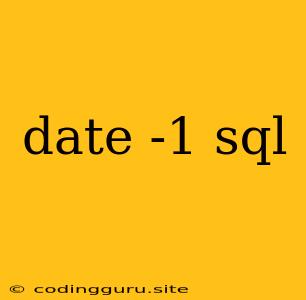Working with Dates in SQL: A Comprehensive Guide
Dates are a fundamental data type in any relational database system, and SQL provides a comprehensive set of functions and operators to work with them. One of the most common tasks is manipulating dates, including subtracting days from a specific date.
Let's dive into the details of using the date -1 concept in SQL. This is a simplified representation of a common requirement to get a date from a past day. You'll typically use SQL functions for date manipulation, not direct subtraction like date - 1.
Why Not date - 1?
While it might seem intuitive to subtract 1 from a date to get the previous day, SQL databases typically don't support direct arithmetic operations on dates in this manner. This is because date data is stored internally as a numeric value, and the - operator in most SQL dialects is primarily used for arithmetic on numbers.
The Right Approach: Date Functions
To subtract a day from a date, we use dedicated date functions provided by SQL. The most common functions for this purpose are:
1. DATE_SUB() Function (MySQL, PostgreSQL, etc.)
This function allows you to subtract a specific time interval from a given date. The syntax is:
DATE_SUB(date, INTERVAL interval_value unit)
Example:
SELECT DATE_SUB(CURRENT_DATE(), INTERVAL 1 DAY);
This query subtracts 1 day from the current date and returns the resulting date.
2. DATEADD() Function (SQL Server)
Similar to DATE_SUB(), DATEADD() adds or subtracts a time interval from a date. The syntax is:
DATEADD(datepart, number, date)
Example:
SELECT DATEADD(day, -1, GETDATE());
This query subtracts 1 day from the current date (using GETDATE()) and returns the resulting date.
3. ADD_MONTHS() Function (Oracle)
Oracle uses ADD_MONTHS() to add or subtract months from a date. The syntax is:
ADD_MONTHS(date, number_of_months)
Example:
SELECT ADD_MONTHS(SYSDATE, -1) FROM DUAL;
This query subtracts 1 month from the current date (using SYSDATE) and returns the resulting date.
Practical Examples
Here are some scenarios where you might need to subtract days from dates:
- Calculating Due Dates: If you have a database table containing invoices with a
due_datecolumn, you can use a date function to calculate the date that the invoice was due one day earlier:
SELECT invoice_id, DATE_SUB(due_date, INTERVAL 1 DAY) AS previous_due_date
FROM invoices;
- Analyzing Trends: You might need to analyze data from a specific period, such as the last 7 days. A date function can help retrieve data from a range starting one day earlier:
SELECT * FROM sales_data
WHERE order_date BETWEEN DATE_SUB(CURRENT_DATE(), INTERVAL 7 DAY) AND CURRENT_DATE();
- Creating Reports: You might want to create reports that show data for different time frames, such as the last week, month, or year. Date functions can be used to extract the required data:
SELECT * FROM customer_activity
WHERE activity_date BETWEEN DATE_SUB(CURRENT_DATE(), INTERVAL 1 WEEK) AND CURRENT_DATE();
Important Considerations
- Database Compatibility: Make sure to use the appropriate date function based on your specific database system.
- Date Formats: Be mindful of the date format used by your database. Ensure consistency between input dates and the functions you use.
- Time Zones: If you are working with dates across multiple time zones, be cautious of potential time zone issues.
Conclusion
While the concept of date - 1 might seem intuitive, the right way to subtract days from a date in SQL is to use dedicated date functions. These functions provide flexibility, accuracy, and compatibility across different database systems. By understanding the common functions and their variations, you can efficiently manipulate dates within your SQL queries and achieve the desired results.