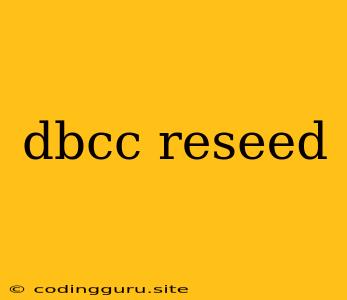Understanding and Using dbcc reseed in SQL Server
The dbcc reseed command in SQL Server is a powerful tool used for managing identity columns. Identity columns are special columns that automatically generate sequential numbers for new rows inserted into a table. This functionality is invaluable for ensuring unique identification of each record within a table.
Why might you need to use dbcc reseed?
Imagine you've been working with a table that uses an identity column. You've inserted many rows, and the identity column is steadily increasing. However, you need to start the identity column from a different number for some reason. Perhaps you've deleted rows and need to reuse the gaps in the sequence, or maybe you're merging data from different systems and need a consistent starting point. This is where dbcc reseed comes to the rescue.
What does dbcc reseed actually do?
The dbcc reseed command lets you modify the seed and increment values of an identity column. The seed value defines the starting point for the identity column, and the increment value defines the step size between consecutive values.
Here's a breakdown of the syntax:
DBCC CHECKIDENT ('table_name', RESEED, new_seed_value)
table_name: The name of the table containing the identity column.RESEED: This keyword specifies that you want to modify the seed value.new_seed_value: The new seed value you want to set for the identity column.
Example:
Let's say you have a table named Customers with an identity column named CustomerID. You've deleted some rows, creating gaps in the CustomerID sequence, and you want to start assigning new CustomerID values from 1000. You would use the following command:
DBCC CHECKIDENT ('Customers', RESEED, 1000)
After running this command, the next CustomerID value assigned will be 1000.
Tips for using dbcc reseed effectively:
- Backup before you reseed: It's always best to back up your database before making any changes to identity columns. This ensures that you have a safe point to restore from if something goes wrong.
- Avoid re-seeding often: Reseed your identity column only when absolutely necessary. Frequent reseeding can lead to confusion and make it difficult to track data.
- Check current seed and increment values: Use
DBCC CHECKIDENT ('table_name')to see the current seed and increment values for an identity column before you reseed it. - Consider alternative solutions: Before resorting to
dbcc reseed, consider alternative solutions. For example, if you need to merge data from different systems, you might be able to use a different approach that doesn't involve re-seeding identity columns.
Things to keep in mind:
dbcc reseedonly works for tables with identity columns.- The
new_seed_valuemust be greater than or equal to the current maximum value of the identity column. dbcc reseeddoes not change the increment value of the identity column.
In Conclusion:
dbcc reseed is a powerful tool that allows you to modify the seed value of identity columns. This can be useful in situations where you need to start the identity sequence from a different point. Always remember to backup your database before using dbcc reseed and consider alternative solutions before resorting to this command.