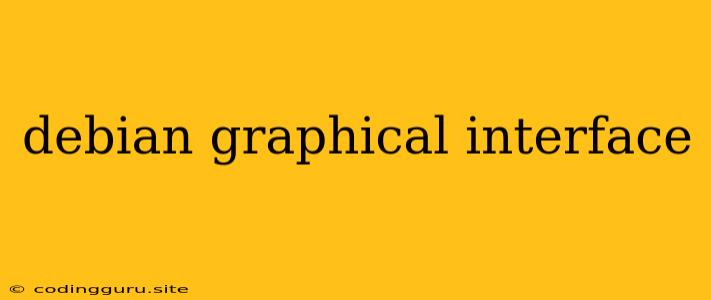Navigating the World of Debian: Exploring Graphical Interfaces
Debian, a renowned Linux distribution known for its stability and vast package repository, offers a flexible approach to user experience. While it is commonly associated with its command-line interface, Debian also supports a wide array of graphical environments, allowing users to choose the interface best suited for their needs.
What is a Graphical Interface?
A graphical interface, often shortened to GUI, provides a user-friendly way to interact with a computer system. Instead of relying on text commands, a GUI utilizes visual elements like windows, icons, menus, and buttons to make navigating and using software more intuitive.
Why Choose a Graphical Interface for Debian?
While the command line offers power and flexibility, a graphical interface presents several benefits for Debian users:
- Accessibility: GUIs make Debian accessible to a wider range of users, including those who may not be familiar with command-line commands.
- Ease of Use: The intuitive visual elements of a GUI simplify common tasks like browsing the internet, managing files, and running applications.
- Visual Appeal: Many GUIs offer aesthetically pleasing themes and customization options, enhancing the overall user experience.
- Software Availability: A vast array of software applications are designed with graphical interfaces in mind, allowing users to leverage a wider range of tools.
Popular Graphical Interfaces for Debian
Several popular graphical interfaces are available for Debian, each with its strengths and unique features:
- GNOME: A widely used and highly customizable environment, GNOME is known for its clean and modern interface.
- KDE Plasma: KDE Plasma offers a visually appealing and feature-rich desktop experience, emphasizing customization and user control.
- Xfce: A lightweight and resource-efficient desktop environment, Xfce is ideal for older systems or users seeking a streamlined experience.
- LXDE: Another lightweight option, LXDE focuses on simplicity and speed, making it a good choice for low-resource computers.
Installing a Graphical Interface on Debian
Installing a graphical interface on Debian is a straightforward process:
- Choose Your Preferred Environment: Determine which graphical interface best fits your needs and preferences.
- Install the Environment: Use the
aptpackage manager to install the chosen environment:
(Replacesudo apt update sudo apt install<environment-package>with the package name of your chosen interface, e.g.,gnome-session,kde-plasma-desktop,xfce4,lxde-core) - Select Your Environment: After installation, you can select your preferred graphical environment at the login screen.
Customizing Your Debian Graphical Interface
Once installed, you can customize your chosen GUI to suit your preferences:
- Themes: Change the appearance of your desktop with a variety of themes, affecting colors, icons, and overall aesthetic.
- Window Managers: Switch between different window managers to modify how windows are displayed and managed on your desktop.
- Keyboard Shortcuts: Configure keyboard shortcuts for common tasks to optimize your workflow.
- Applications: Install and manage applications from the software center or using the
aptpackage manager.
Troubleshooting Graphical Interface Issues
If you encounter issues with your graphical interface, you can troubleshoot using these steps:
- Verify Installation: Ensure that the graphical environment is correctly installed and that its dependencies are met.
- Log File Inspection: Check relevant log files for error messages that can provide insight into the cause of the issue.
- Reinstall Environment: If problems persist, try reinstalling the graphical environment.
- System Updates: Ensure your Debian system is up-to-date with the latest software updates.
Conclusion
Choosing the right graphical interface for your Debian system is a matter of personal preference and system requirements. Whether you seek a visually appealing and feature-rich environment like KDE Plasma or a lightweight and streamlined experience with Xfce, Debian provides a range of options to enhance your user experience. By understanding the benefits, installation process, and customization capabilities of these graphical interfaces, you can tailor your Debian system to meet your unique needs.