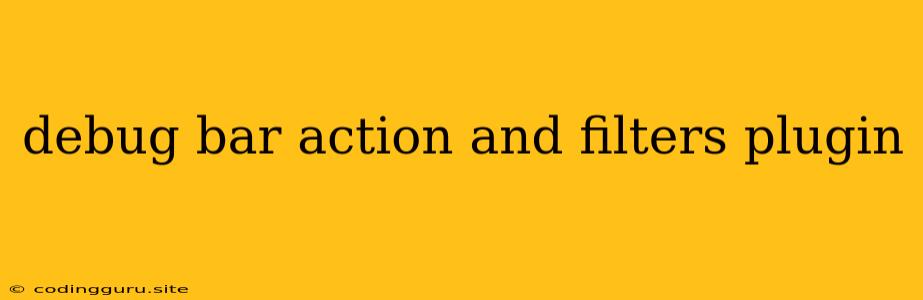Debugging Your WordPress Development with the Debug Bar Action and Filters Plugin
Developing a WordPress website can be a challenging but rewarding experience. You're constantly working to improve your site's functionality, appearance, and user experience, but sometimes things don't work as intended. This is where debugging comes in, and the Debug Bar Action and Filters plugin can be a powerful tool in your arsenal.
What is the Debug Bar Action and Filters Plugin?
The Debug Bar Action and Filters plugin is a fantastic tool for developers working with WordPress. It offers a visual interface within the WordPress dashboard that allows you to inspect and debug various aspects of your website.
Why Use the Debug Bar Action and Filters Plugin?
Understanding Actions and Filters:
WordPress relies heavily on actions and filters, which are hooks in the system allowing developers to modify and extend core functionality without directly editing core files. Think of them as events that fire off throughout the WordPress lifecycle. Actions and filters can be used to add new features, customize existing ones, or even debug issues.
Debugging with Actions and Filters:
The Debug Bar Action and Filters plugin helps you understand how actions and filters are working in your site by providing a clear visual overview. You can see:
- What actions and filters are triggered: The plugin shows you a list of all actions and filters that are fired on a particular page or post.
- Which plugins and themes are adding actions and filters: You can see which plugins and themes are responsible for adding new actions and filters, which can help you quickly pinpoint the source of an issue.
- The arguments passed to actions and filters: You can view the data being passed to actions and filters, which can be invaluable for understanding how these hooks are used and how they might be causing problems.
- The output of actions and filters: The plugin allows you to see the output of actions and filters, which can help you diagnose issues caused by the modifications they make.
How to Use the Debug Bar Action and Filters Plugin
- Installation: The Debug Bar Action and Filters plugin is available for download from the WordPress Plugin Directory. Simply search for "Debug Bar Action and Filters" and click "Install Now".
- Activation: After installation, activate the plugin through the "Plugins" menu in your WordPress dashboard.
- Viewing the Debug Bar: Once activated, the plugin will add a new debug bar to the bottom of your browser window, providing you with a range of debugging tools, including the "Actions & Filters" section.
- Navigating the Actions & Filters Section: Click on the "Actions & Filters" section to see the actions and filters currently triggered. You can filter by:
- Type: Actions, filters, or both.
- Triggered: Whether the action or filter has been triggered.
- Plugin or Theme: The plugin or theme responsible for adding the action or filter.
Troubleshooting with the Debug Bar Action and Filters Plugin
Here are some common scenarios where the Debug Bar Action and Filters plugin can come in handy:
- Identifying conflicting plugins or themes: If your site is behaving unexpectedly, the plugin can help you identify plugins or themes that might be adding or modifying actions and filters in a way that is causing problems.
- Debugging custom code: When working with your own code, the plugin can help you understand how your code is interacting with actions and filters. This can help you identify and fix errors in your code.
- Understanding WordPress core functionality: Even if you are not actively developing custom code, the plugin can help you learn more about how WordPress core functions work by showing you the actions and filters that are triggered behind the scenes.
Example: Debugging a Custom Plugin
Let's say you're working on a plugin that adds a new feature to your website, but you're having trouble getting it to work correctly. Using the Debug Bar Action and Filters plugin, you can:
- Identify the actions and filters involved: Look for the actions and filters related to the feature you are trying to add.
- Inspect the arguments passed to those actions and filters: Determine if the data being passed to the hooks is correct and what changes are being made to it.
- Examine the output of the actions and filters: See if the hooks are producing the desired result or if there are any unexpected changes.
By following these steps, you can use the plugin to pinpoint the source of the problem and fix it.
Tips for Using the Debug Bar Action and Filters Plugin
- Use the plugin in conjunction with other debugging tools: The Debug Bar Action and Filters plugin is a valuable tool, but it is even more effective when used in conjunction with other debugging tools like the WordPress Debug Toolbar or the Chrome Developer Tools.
- Don't rely on the plugin for every debugging task: While the plugin is helpful for understanding actions and filters, it's not a substitute for a thorough understanding of how WordPress works.
- Be mindful of performance: The plugin can impact performance, especially on large websites. Use it selectively when debugging and disable it once you've fixed the problem.
Conclusion
The Debug Bar Action and Filters plugin is an essential tool for WordPress developers. It provides a valuable insight into how WordPress actions and filters work, enabling you to debug issues, understand the code, and improve the functionality of your website. By taking advantage of this plugin's capabilities, you can become a more efficient and effective WordPress developer.