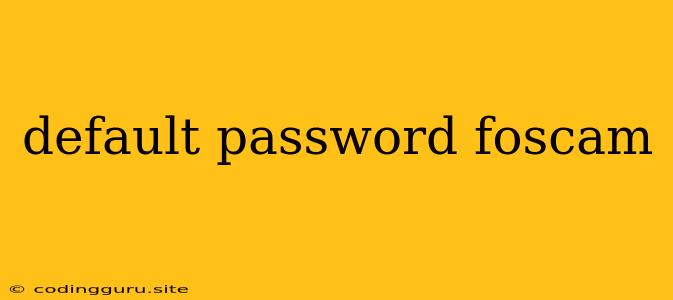What is the Default Password for Foscam Cameras?
Foscam is a popular brand for home security cameras. These cameras are known for their affordability and ease of use. However, like many other devices, Foscam cameras come with a default password for initial setup.
Why is the default password a concern?
The default password is a security risk because it's a common knowledge for everyone, including potential hackers. If you don't change the default password, anyone with access to your network could potentially gain control of your camera and access your private information. This could include live footage from your home, personal data, or even control of other devices on your network.
What is the default password for Foscam cameras?
The default password for most Foscam cameras is "admin".
However, it's important to note that this can vary depending on the specific model and year of manufacture. You can usually find the default password in the user manual that came with your camera, or on the Foscam website for your particular model.
What should I do to secure my Foscam camera?
Here are some steps to secure your Foscam camera:
- Change the default password immediately. Make sure your new password is strong and unique. A strong password should be at least 12 characters long, and include a combination of uppercase and lowercase letters, numbers, and symbols.
- Enable HTTPS encryption. This will help to protect your data as it travels between your camera and your device.
- Disable remote access if you don't need it. This will make it harder for hackers to access your camera.
- Keep your camera's firmware up to date. This will help to patch security vulnerabilities.
Where can I find the default password if I lost the user manual?
You can try the following steps:
- Search on the Foscam website. Foscam offers a user manual download section on their website. You can find this by searching for your camera model on the website.
- Contact Foscam Support. You can reach out to Foscam support for assistance in finding the default password for your model.
Tips for choosing a strong password:
- Avoid common words or phrases.
- Use a mix of uppercase and lowercase letters, numbers, and symbols.
- Don't use personal information like your birthday or address.
- Don't reuse the same password for multiple accounts.
Remember that changing the default password is crucial for protecting your privacy and security. It is important to prioritize security measures to avoid any potential risks.
Kesimpulan
By taking the necessary steps to secure your Foscam camera, you can help protect your privacy and your home from potential threats. Remember to change the default password immediately, enable HTTPS encryption, and keep your firmware up to date. It's a good practice to review your security settings regularly and make necessary adjustments to keep your system safe.