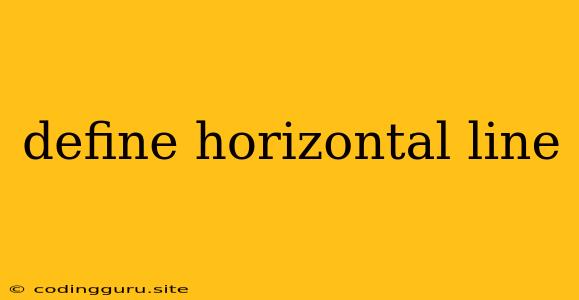Define Horizontal Line: A Visual Guide to Understanding and Using This Powerful Formatting Tool
In the realm of text formatting, a horizontal line serves as a visual separator, enhancing readability and clarity by dividing content into distinct sections. This seemingly simple element holds significant power in structuring information effectively and aesthetically. Let's delve into the depths of understanding what defines a horizontal line and how it can be implemented across various platforms.
What is a Horizontal Line?
Imagine a straight, thin line that stretches across the width of the page or screen. This is precisely what a horizontal line represents. It's a simple but effective way to visually break up text, creating visual hierarchy and guiding the reader's eye through the content.
Where Can You Find Horizontal Lines?
Horizontal lines are ubiquitous in the digital world. You'll encounter them in:
- Web pages: Dividing content into sections, separating headings from paragraphs, or highlighting key information.
- Documents: Structuring reports, presentations, and emails, ensuring a clear flow of information.
- Code editors: Separating code blocks, making it easier to read and understand complex functions.
- Social media: Creating visual breaks in long posts or emphasizing specific sections.
Why Use a Horizontal Line?
The benefits of using a horizontal line are numerous:
- Improved readability: Breaks up large blocks of text, making it easier to scan and absorb information.
- Visual organization: Creates clear distinctions between different sections or ideas, improving the overall structure of content.
- Enhanced emphasis: Highlights key points or calls attention to specific sections.
- Aesthetic appeal: Adds visual interest and a clean, professional look to text.
How to Create a Horizontal Line: A Cross-Platform Guide
Depending on the platform you're using, creating a horizontal line requires different methods:
1. HTML (Web Development):
Use the <hr> tag. This element automatically generates a horizontal line across the entire width of the web page.
Example:
This is a Heading
This is a paragraph of text.
2. Markdown:
Use three or more hyphens (---) or asterisks (***) on a separate line.
Example:
This is a heading
---
This is a paragraph of text.
3. Word Processors (Microsoft Word, Google Docs):
Go to the "Insert" tab, and select "Horizontal Line" from the "Shapes" section.
4. Text Editors (Notepad, Sublime Text):
You can directly type a series of hyphens or asterisks. The line will appear as plain text.
5. Programming Languages:
The approach varies depending on the programming language. Many libraries and frameworks offer specific functions for creating lines.
Example (Python):
print("-" * 50) # Prints a line of 50 hyphens
Tips for Effective Horizontal Line Usage
- Keep it simple: Stick to basic, unstyled lines for the best visual clarity.
- Use sparingly: Too many lines can make the content appear cluttered and distracting.
- Ensure context: Use lines where they serve a purpose, enhancing the visual organization of your content.
- Consider alternatives: Explore other formatting elements like spacing or different visual separators to enhance the structure and appeal of your text.
Conclusion
Horizontal lines are powerful tools for visual structure and clarity. By understanding their purpose and how to implement them effectively, you can significantly enhance the readability and overall aesthetic appeal of your content. Whether you're writing a website, a document, or a code block, remember that a simple horizontal line can make a world of difference in presenting information in a clear and engaging manner.