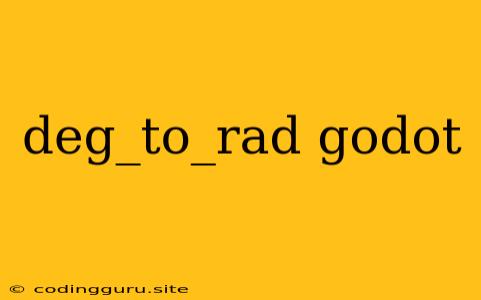Converting Degrees to Radians in Godot: A Comprehensive Guide
Godot, a powerful and versatile game engine, relies heavily on trigonometric functions for various purposes, including object rotation, animation, and physics calculations. However, these functions often operate in radians, a unit of angular measurement distinct from degrees. Therefore, understanding how to convert degrees to radians is crucial for effective Godot development.
What are Degrees and Radians?
Degrees and radians are both units for measuring angles. Degrees are the more familiar unit, with a full circle encompassing 360 degrees. Radians, on the other hand, define an angle based on the ratio of arc length to radius. One radian is the angle subtended by an arc of a circle with the same length as the circle's radius.
Why Use Radians in Godot?
Godot, like many other game engines and mathematical libraries, primarily uses radians for trigonometric functions. This is because radians are a more natural unit for mathematical operations involving circles and angles. Using radians simplifies calculations and ensures greater consistency across different mathematical contexts.
Converting Degrees to Radians in Godot: The Formula
The conversion between degrees and radians is straightforward. To convert degrees to radians, use the following formula:
radians = degrees * (pi / 180)
Where:
- pi is the mathematical constant approximately equal to 3.14159.
- 180 represents the number of degrees in a half-circle.
Example:
Let's say you want to rotate a sprite by 45 degrees. To achieve this using Godot's built-in functions, you'll need to convert 45 degrees to radians:
var degrees = 45
var radians = degrees * (PI / 180)
# radians will now be approximately 0.785398
Using the deg2rad Function in Godot
Godot provides a convenient function called deg2rad to perform this conversion. You can directly use this function in your GDScript code:
var degrees = 45
var radians = deg2rad(degrees)
# radians will now be approximately 0.785398
Practical Applications of deg_to_rad in Godot:
- Rotating Sprites and Nodes: Rotate sprites and nodes by specifying angles in radians using the
rotatefunction. - Implementing Animations: Utilize radians for smooth and accurate animation rotations and trajectories.
- Physics Simulations: Apply forces and torques with precise angular measurements in physics simulations.
Tips for Effective Use:
- Consistency: Maintain consistency in your code by using radians whenever dealing with angles in Godot.
- Clarity: Clearly label variables to distinguish between degrees and radians.
- Debugging: Check your conversions carefully to avoid errors in calculations and visual inconsistencies.
Conclusion:
Converting degrees to radians is a fundamental requirement for effectively working with angles in Godot. By understanding the concept and using the appropriate conversion methods, you can ensure accurate and seamless implementation of rotations, animations, and other angle-dependent functionalities.