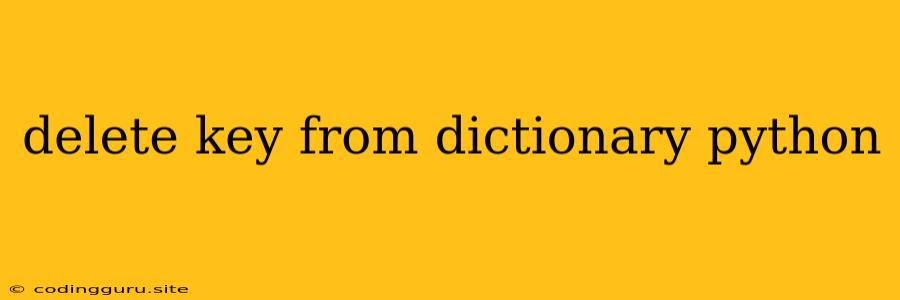How to Delete Keys from a Dictionary in Python
Dictionaries are one of the most fundamental data structures in Python, allowing you to store data in key-value pairs. Sometimes, you need to remove specific keys and their associated values from a dictionary. This process is known as deleting a key from a dictionary in Python. Let's explore how to achieve this effectively.
Understanding the Concept
A dictionary in Python is like a container where each item is identified by a unique key. Think of it as a real-world dictionary where each word (key) is linked to its definition (value). When you delete a key, you're essentially removing both the key and its corresponding value from the dictionary.
Methods for Deleting Keys
Python offers several ways to delete keys from a dictionary. Here are the most common ones:
1. The del Keyword
This is the most direct method. The del keyword allows you to delete specific items (keys and values) from a dictionary.
my_dict = {"name": "Alice", "age": 30, "city": "New York"}
del my_dict["age"] # Delete the "age" key and its value
print(my_dict) # Output: {'name': 'Alice', 'city': 'New York'}
2. The pop() Method
The pop() method removes a key-value pair from the dictionary and returns the value associated with that key.
my_dict = {"name": "Bob", "occupation": "Engineer", "location": "California"}
value = my_dict.pop("occupation")
print(value) # Output: Engineer
print(my_dict) # Output: {'name': 'Bob', 'location': 'California'}
3. The popitem() Method
The popitem() method removes and returns a randomly selected key-value pair as a tuple. This is useful when you need to remove an arbitrary item without specifying a key.
my_dict = {"fruit": "apple", "color": "red", "size": "medium"}
key, value = my_dict.popitem()
print(key, value) # Output: (fruit, apple) (the order may vary)
print(my_dict) # Output: {'color': 'red', 'size': 'medium'}
4. Using clear() to Delete All Keys
If you want to remove all keys and values from a dictionary, the clear() method is your best choice. It empties the dictionary completely.
my_dict = {"animal": "dog", "sound": "bark", "color": "brown"}
my_dict.clear()
print(my_dict) # Output: {} (an empty dictionary)
Important Considerations
-
Key Existence: Make sure the key you're trying to delete exists in the dictionary. Attempting to delete a non-existent key will raise a
KeyError. -
Key Deletion Order: The
delandpop()methods can be used to delete multiple keys, but the order of deletion is not guaranteed.
Example: Removing Multiple Keys
my_dict = {"product": "Laptop", "brand": "Dell", "price": 1000, "color": "Silver"}
del my_dict["brand"]
del my_dict["color"]
print(my_dict) # Output: {'product': 'Laptop', 'price': 1000}
Conclusion
Knowing how to delete keys from a dictionary is crucial for effectively managing data in Python. You have various options at your disposal, each with its own strengths. Choose the method that best suits your needs, remembering to handle potential KeyError exceptions.
By mastering these techniques, you can efficiently manipulate dictionary data in your Python programs, ensuring clean and organized data structures.