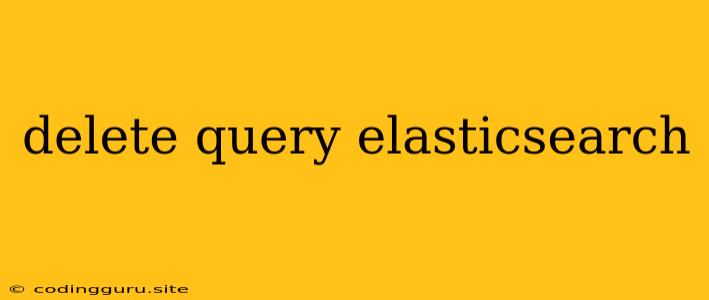Deleting Data in Elasticsearch: A Comprehensive Guide
Elasticsearch, a powerful open-source search and analytics engine, allows you to efficiently store and retrieve vast amounts of data. But what happens when you need to remove data from your Elasticsearch index? This is where delete queries come into play. This article will guide you through the process of deleting data in Elasticsearch, covering different methods and considerations.
Understanding Delete Queries
Deleting data in Elasticsearch is done through delete queries, which specify the documents or indices you wish to remove. Unlike traditional database systems, Elasticsearch doesn't physically delete data immediately. Instead, it marks the data as deleted, allowing for potential recovery if needed. This approach ensures data integrity and facilitates faster operations.
Common Delete Query Scenarios
1. Deleting a Single Document:
The most basic delete query involves removing a single document based on its unique identifier (_id). You can achieve this using the following structure:
DELETE ///
Replace <index> with the name of your index, <type> with the document type (optional in Elasticsearch 7.x and later), and <id> with the specific document ID.
Example:
DELETE /my_index/my_type/123
This query would delete the document with the ID 123 from the my_index index under the my_type type.
2. Deleting Documents Based on Criteria:
You can also delete documents that match specific criteria using a query parameter within your delete query. This allows you to target a subset of documents for deletion based on fields, values, or other conditions.
Example:
DELETE /my_index/_doc/_search
{
"query": {
"match": {
"category": "electronics"
}
}
}
This query would delete all documents in the my_index index where the category field equals electronics.
3. Deleting an Entire Index:
If you need to remove an entire index, you can use the following command:
DELETE /
Replace <index> with the name of the index you want to delete. This action will remove all documents and settings associated with the specified index.
4. Deleting Multiple Indices:
To delete multiple indices in a single operation, you can list them separated by commas:
DELETE /,/
Replace <index1> and <index2> with the names of the indices you want to delete.
Tips for Efficient Deletion
1. Use a query for Targeted Deletion:
When deleting multiple documents, use a query parameter to specify the criteria and avoid deleting unnecessary data. This improves performance and reduces potential errors.
2. Consider Index Optimization:
Before deleting large amounts of data, consider optimizing your index. This can include tasks like merging segments, refreshing the index, or using aliases to avoid downtime.
3. Leverage _source Exclusions:
When deleting documents, avoid fetching the entire document content by excluding _source using the _source parameter set to false. This can significantly speed up deletion operations.
4. Use Bulk Requests for Performance:
For deleting a large number of documents, use bulk requests to improve efficiency. This allows you to send multiple delete operations in a single request, reducing network overhead and improving performance.
5. Backup Your Data:
Before performing any large-scale deletion operations, ensure you have a proper backup of your data. This will allow you to restore your data if needed.
Handling Deletion Errors
Deleting documents in Elasticsearch can sometimes result in errors. These errors may be due to incorrect index names, missing documents, or other issues. You should handle these errors gracefully and provide appropriate feedback to the user.
Error Handling Tips:
- Check for Index Existence: Before deleting documents, verify that the index exists. If it doesn't, you'll receive an error.
- Validate Document ID: Ensure that the document ID you're using is valid and corresponds to an existing document.
- Handle
_sourceErrors: If you encounter errors related to_sourceexclusions, ensure the exclusion is correctly configured in your query.
Conclusion
Deleting data in Elasticsearch is a crucial aspect of data management. By using delete queries efficiently and applying best practices, you can ensure data integrity, improve performance, and streamline your operations. Remember to always backup your data before performing any major deletions and to handle errors appropriately.