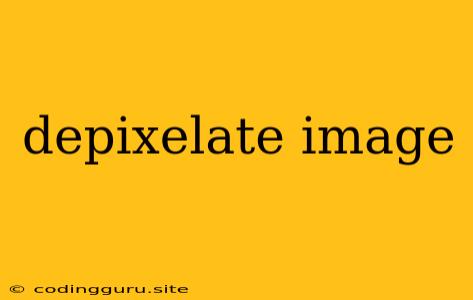How Can I Depixelate an Image?
Have you ever taken a picture with your phone, only to realize that it's a little too pixelated? Maybe you're trying to enlarge an old photograph, and the image is losing its clarity. Depixelating an image can seem like a daunting task, but there are several methods available to improve the quality of your image. Let's explore some of the best techniques for depixelating an image, both online and offline.
Understanding Pixelation
Before we dive into depixelation techniques, let's understand what causes pixelation in the first place.
- Low Resolution: Images with a low resolution have fewer pixels per square inch. This means that when the image is enlarged, those pixels become more visible, creating a blocky appearance.
- Image Compression: When you save an image in a compressed format (like JPEG), information is lost, and this loss can result in pixelation, especially if the compression level is high.
- Digital Zoom: When you zoom in digitally on an image, you're essentially stretching the existing pixels, making them appear larger and more pixelated.
Online Tools for Depixelation
There are numerous online tools that can help you depixelate your images, some of which offer free services, while others require a subscription or a one-time payment.
Here are some popular online tools:
- Let's Enhance: This website utilizes advanced AI algorithms to upscale and depixelate images, often producing remarkable results.
- Upscale.AI: Another AI-powered service, Upscale.AI offers a range of options for depixelating images, including the ability to increase the image resolution up to 4x.
- PhotoZoom Pro: PhotoZoom Pro is a popular software program, but it also offers a free online version that allows you to depixelate your images.
Software for Depixelation
If you prefer to have more control over the depixelation process, you can use image editing software.
Popular image editing software includes:
- Adobe Photoshop: Photoshop is the industry standard for image editing, offering a wide range of tools, including sophisticated depixelation techniques.
- GIMP: A free and open-source alternative to Photoshop, GIMP provides a variety of filters and tools that can help you depixelate your images.
- Affinity Photo: Affinity Photo is another powerful image editing software that offers many features similar to Photoshop, but at a more affordable price.
Techniques for Depixelating Images
Here's a quick overview of some techniques you can try:
- Upscaling: This technique involves increasing the resolution of the image, which can help to reduce the visibility of pixels.
- Sharpening: Sharpening tools can enhance the edges of your image, making the pixels less noticeable.
- Noise Reduction: Noise reduction tools can help to smooth out the image and reduce the appearance of pixelation.
- Blurring: Ironically, blurring can sometimes help to reduce the appearance of pixelation by softening the sharp edges of the pixels.
- AI-Powered Depixelation: Some online tools and software programs utilize AI algorithms to analyze the image and intelligently depixelate it, producing high-quality results.
Tips for Choosing the Right Method
- Image Quality: If your image is significantly pixelated, you may need a more advanced technique like AI-powered depixelation.
- Desired Results: Consider what level of detail you want to achieve. Some methods will provide a more realistic depixelation, while others may produce a smoother, more stylized result.
- Budget: Some online tools and software programs are free, while others require a subscription or a one-time payment. Choose the option that best fits your budget.
Beyond Depixelation: Image Enhancement
While depixelation can significantly improve the quality of your image, you might also want to explore other image enhancement techniques to further enhance the overall quality of your image.
- Color Correction: Adjust the brightness, contrast, and color balance of your image to make it more visually appealing.
- Cropping: Remove unwanted areas of the image to focus on the subject and improve the composition.
- Retouching: Remove blemishes, wrinkles, or other imperfections to create a more polished look.
Conclusion
Depixelating an image can be a challenging task, but it doesn't have to be impossible. By understanding the causes of pixelation and exploring the various online tools, software programs, and techniques available, you can significantly improve the quality of your images and make them look their best. Whether you're a professional photographer or simply looking to enhance your personal photos, depixelating your images can make a big difference in the final result. Remember to experiment with different methods and tools to find the best solution for your needs.