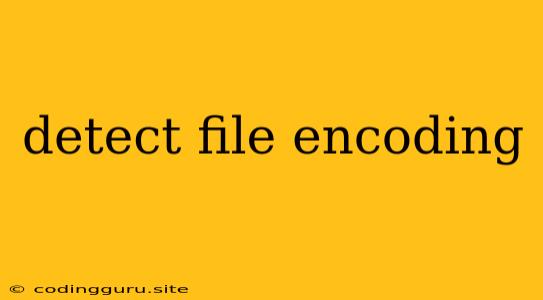Detecting File Encoding: A Guide to Unlocking Text Files
Have you ever opened a text file only to be greeted by a jumbled mess of characters? This frustrating experience is often caused by file encoding issues. File encoding defines how characters are represented in a digital format, and if the encoding of the file doesn't match the encoding your system expects, you'll see gibberish. Thankfully, there are several techniques you can use to detect file encoding and decode your text files correctly.
Why is File Encoding Important?
Before we dive into the methods of detecting file encoding, it's essential to understand why it matters. File encoding plays a crucial role in ensuring text files are displayed correctly across different platforms and applications. Without proper file encoding, you might encounter the following problems:
- Incorrect character display: Characters like accented letters, symbols, and characters from different languages might be shown as question marks or other random symbols.
- Data corruption: In some cases, incorrect file encoding can lead to data corruption, making your text file unreadable.
- Compatibility issues: Different applications and operating systems might use different default file encodings, leading to display errors when sharing files.
How to Detect File Encoding
Here are some practical methods to detect file encoding and ensure your text files are displayed correctly:
1. Visual Inspection:
- Look for the Byte Order Mark (BOM): Some file encodings like UTF-8 and UTF-16 use a special byte sequence called the BOM to identify the encoding. If you can see this sequence at the beginning of your file, it can help you determine the encoding.
- Examine the Characters: Pay attention to the characters displayed in your file. If you see unusual characters or symbols, it's a strong indicator that the file encoding is incorrect.
2. Text Editors:
- Modern text editors often have built-in features to detect file encoding. For example, Notepad++ and Sublime Text allow you to view the encoding of a file and easily change it.
- Using the "Encoding" Menu: Look for an "Encoding" or "File Encoding" option within the text editor's menu. This menu will usually list the supported encodings, and you can select the appropriate one to decode the file.
3. Online Tools:
- Online file encoding detectors are readily available. These tools analyze your file and identify the most likely file encoding.
- Search for "file encoding detector" to find reliable online tools.
4. Programming Languages:
- Libraries and modules in popular programming languages like Python, Java, and JavaScript offer functions to detect and handle file encodings.
- For example, in Python, you can use the
chardetlibrary to detect the encoding of a file:
import chardet
with open("your_file.txt", "rb") as f:
data = f.read()
encoding = chardet.detect(data)['encoding']
print(f"File encoding is: {encoding}")
5. Command Line Utilities:
- The
filecommand in Unix-based systems can help identify the file encoding of a text file. - For example:
file your_file.txt
This command will provide information about the file, including its encoding.
How to Convert File Encoding
Once you've identified the file encoding, you can convert it to the correct format for your needs. Here are some approaches:
- Text Editors: Many text editors offer built-in functions to convert file encoding. Look for an "Encoding" or "Convert Encoding" option within the editor's menu.
- Online Tools: Several online tools allow you to upload a file and convert its file encoding to another format.
- Programming Languages: Use libraries and functions in programming languages to perform file encoding conversion.
Common File Encodings
Here are some commonly used file encodings:
- ASCII: A standard character encoding that uses 7 bits to represent 128 characters, including English alphabet, numbers, and punctuation marks.
- UTF-8: A widely used variable-length encoding that can represent characters from almost all languages. It's compatible with ASCII and is the default encoding for many modern applications.
- UTF-16: A fixed-width encoding that uses 16 bits to represent each character.
- UTF-32: Another fixed-width encoding that uses 32 bits to represent each character.
Best Practices for File Encoding
- Use UTF-8 whenever possible: UTF-8 is highly compatible and can represent most characters.
- Specify the encoding when creating files: If you're writing files using code, always specify the encoding to ensure consistency.
- Be aware of the encoding of your system and applications: Different systems and applications might use different default encodings.
Conclusion
Understanding file encoding is essential for working with text files, especially when dealing with data from various sources or working with multiple languages. By following the methods outlined above, you can detect file encoding, convert files to the appropriate format, and avoid encountering problems with text display and data corruption.