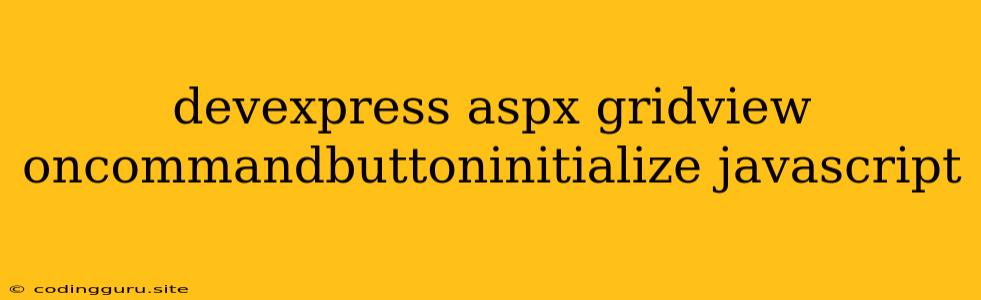Harnessing the Power of JavaScript within DevExpress ASP.NET GridView: A Comprehensive Guide to onCommandButtonInitialize
The DevExpress ASP.NET GridView is a powerful tool for displaying and manipulating data within your web applications. While its built-in features are extensive, sometimes you need a more customized approach to handle user interactions. This is where JavaScript comes in. Specifically, the onCommandButtonInitialize client-side event provides a potent platform to inject custom behavior into your grid's command buttons.
Let's delve into the world of DevExpress ASP.NET GridView and explore how you can effectively leverage onCommandButtonInitialize with JavaScript to create truly interactive user experiences.
Understanding the onCommandButtonInitialize Event
The onCommandButtonInitialize event is triggered right before a command button is rendered within the DevExpress ASP.NET GridView. This event handler provides a unique opportunity to modify the button's appearance, behavior, and even its functionality on the fly.
Here's a breakdown of its key properties:
- s: Represents the button itself, giving you access to its properties and methods.
- e: An event arguments object containing valuable information about the button being initialized.
- container: The GridView itself, offering access to its methods and properties.
Why Use onCommandButtonInitialize?
Why would you choose onCommandButtonInitialize over other JavaScript approaches?
There are several compelling reasons:
- Dynamic Control: It allows you to dynamically control the appearance, behavior, and accessibility of command buttons based on specific criteria. For example, you could enable or disable a button based on the value of a particular grid cell.
- Enhanced Functionality: You can extend the functionality of the default command buttons with custom actions triggered by user interactions. Imagine adding a confirmation prompt before deleting a record or dynamically changing the button's text based on the user's role.
- Client-Side Validation: It enables you to perform client-side validation before submitting data, improving the user experience by providing immediate feedback and preventing unnecessary server trips.
Practical Examples: Unlocking onCommandButtonInitialize's Potential
Let's explore some practical examples of how you can leverage onCommandButtonInitialize to create more interactive and user-friendly grids:
1. Dynamically Disabling Buttons Based on Data:
Imagine a scenario where you only want the "Edit" command button to be enabled when a particular column in the DevExpress ASP.NET GridView contains a specific value.
function OnCommandButtonInitialize(s, e) {
// Check if the "Status" column value is "Active" for the current row
if (s.GetRowValues(e.visibleIndex, "Status") === "Active") {
// Enable the Edit button if the status is "Active"
e.button.SetEnabled(true);
} else {
// Disable the Edit button if the status is not "Active"
e.button.SetEnabled(false);
}
}
2. Adding Confirmation Dialogs to Delete Operations:
You might want to implement a confirmation dialog before deleting a record from the grid.
function OnCommandButtonInitialize(s, e) {
// Check if the command button is the "Delete" button
if (e.button.name === "Delete") {
// Attach a click event handler to the "Delete" button
e.button.ClientSideEvents.Click = function(s, e) {
// Show a confirmation dialog
if (confirm("Are you sure you want to delete this record?")) {
// Proceed with the delete operation
// ...
} else {
// Cancel the delete operation
e.cancel = true;
}
}
}
}
3. Dynamically Changing Button Text Based on Context:
You can dynamically change the text of a command button based on the current context, making the interface more user-friendly.
function OnCommandButtonInitialize(s, e) {
// Check if the command button is the "Edit" button
if (e.button.name === "Edit") {
// Get the value of the "Status" column for the current row
var status = s.GetRowValues(e.visibleIndex, "Status");
// Change the button's text based on the status value
if (status === "Active") {
e.button.SetText("Deactivate");
} else {
e.button.SetText("Activate");
}
}
}
4. Validating User Input Before Submitting Data:
You can use onCommandButtonInitialize to perform client-side validation before submitting data to the server.
function OnCommandButtonInitialize(s, e) {
// Check if the command button is the "Save" button
if (e.button.name === "Save") {
// Validate user input before submitting the data
var name = s.GetRowValues(e.visibleIndex, "Name");
if (name === "") {
// Display an error message
alert("Please enter a name.");
// Cancel the save operation
e.cancel = true;
} else {
// Proceed with the save operation
// ...
}
}
}
5. Integrating External JavaScript Libraries:
You can integrate external JavaScript libraries like jQuery to enhance the functionality of your command buttons even further.
function OnCommandButtonInitialize(s, e) {
// Check if the command button is the "Edit" button
if (e.button.name === "Edit") {
// Use jQuery to add a custom class to the Edit button
$(e.button.GetElement()).addClass("custom-edit-button");
}
}
Conclusion
By leveraging the power of JavaScript within the onCommandButtonInitialize event, you can unlock a new level of customization and interactivity with your DevExpress ASP.NET GridView. From dynamic button behavior to custom validation and even integrating external libraries, the possibilities are endless.
This guide has provided a comprehensive overview of the onCommandButtonInitialize event and its various applications. Armed with this knowledge, you can now create truly engaging and user-friendly web applications with the DevExpress ASP.NET GridView, enriching the user experience and streamlining your development process.