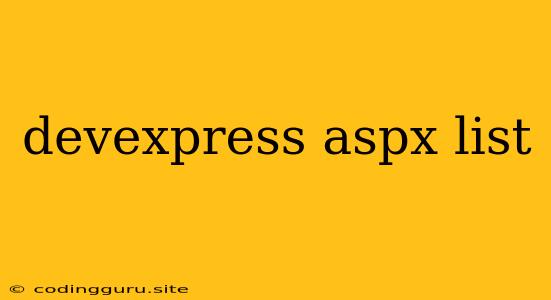Mastering the Art of Data Display with DevExpress ASP.NET List Controls
Displaying data in a visually appealing and interactive way is a crucial aspect of web development. This is where DevExpress ASP.NET list controls shine, offering a powerful and flexible approach to presenting data in a user-friendly manner. Whether you're building an e-commerce site, a content management system, or any application that requires efficient data display, DevExpress ASP.NET list controls are the ideal solution.
Why Choose DevExpress ASP.NET List Controls?
Let's delve into the reasons why DevExpress ASP.NET list controls are a developer's favorite:
- Comprehensive Features: DevExpress ASP.NET list controls offer a wide range of features including sorting, filtering, paging, editing, and more. You can customize the look and feel to match your website's design and enhance user experience.
- Rich UI Capabilities: These controls go beyond basic data display. They allow you to create interactive lists with features like master-detail views, grouping, and even drag-and-drop capabilities.
- Data Binding: DevExpress ASP.NET list controls seamlessly integrate with various data sources like SQL Server, Oracle, and even custom data structures. This makes populating your lists with data effortless.
- Performance Optimization: These controls are designed for performance, ensuring that your web application remains responsive even when displaying large datasets.
Common DevExpress ASP.NET List Controls
Here are some popular DevExpress ASP.NET list controls that cater to various scenarios:
- ASPxGridView: This is the powerhouse control for displaying tabular data. It offers a comprehensive set of features for sorting, filtering, grouping, editing, and more.
- ASPxListBox: A simple yet powerful control for displaying a list of items in a dropdown or listbox format. Ideal for simple selections and form fields.
- ASPxTreeList: Perfect for presenting hierarchical data in a tree-like structure. It allows users to easily navigate and interact with related data.
- ASPxListView: Provides a flexible layout for displaying data in a list format. You can customize the layout and appearance of each item.
- ASPxSpreadsheet: Allows you to embed a spreadsheet-like interface within your ASP.NET application. This is perfect for creating data-driven reports and dashboards.
Harnessing the Power of DevExpress ASP.NET List Controls
Let's explore some practical examples of how you can effectively utilize DevExpress ASP.NET list controls in your web application:
Scenario 1: Creating a Product Catalog
Imagine you're building an e-commerce website. Using the ASPxGridView control, you can display a product catalog with features like:
- Sorting: Users can sort products by price, name, or other attributes.
- Filtering: Customers can easily filter products based on category, brand, or specific criteria.
- Paging: Large product catalogs can be displayed efficiently with pagination.
- Image Display: You can showcase product images alongside other information.
Scenario 2: Implementing a User Management System
In a user management system, you can leverage the ASPxTreeList control to display a hierarchical structure of users and groups. This allows administrators to easily navigate through the user hierarchy and manage permissions.
Scenario 3: Displaying Dynamic Content
The ASPxListView is ideal for displaying dynamic content like news articles, blog posts, or social media feeds. You can customize the layout to create visually appealing and engaging content lists.
Tips for Optimizing DevExpress ASP.NET List Controls
- Data Caching: For frequently accessed data, consider using data caching techniques to improve performance.
- Lazy Loading: Implement lazy loading for large datasets to minimize the initial load time.
- Data Validation: Implement data validation to ensure data integrity and prevent errors.
- Custom Styles: Customize the appearance of your list controls using CSS to match your website's design.
Conclusion
DevExpress ASP.NET list controls provide a robust solution for displaying data in a user-friendly and efficient way. With their rich features, data binding capabilities, and ease of customization, these controls empower developers to create highly functional and visually appealing web applications. By understanding their capabilities and following the tips outlined above, you can leverage the power of DevExpress ASP.NET list controls to create truly exceptional web experiences.