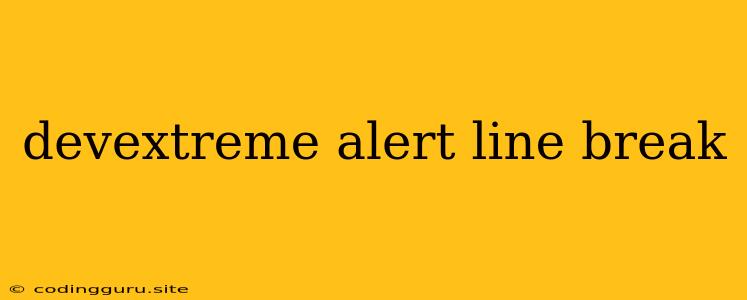How to Effectively Use DevExtreme Alerts with Line Breaks
DevExtreme offers a robust set of UI components, including the Alert component, which serves as a powerful tool for displaying important messages to users. However, you may encounter situations where you need to format your alert messages with line breaks for improved readability. This article explores how to effectively incorporate line breaks into your DevExtreme Alert components.
Understanding the Challenge
By default, the DevExtreme Alert displays the provided message as a single line of text. This can lead to issues with long messages becoming unreadable or overly crowded, especially in situations where the message includes multiple pieces of information. To solve this, we need to find a way to break the text into multiple lines within the alert.
The Solution: Utilizing HTML Markup
The key to introducing line breaks lies in understanding that the DevExtreme Alert component accepts HTML markup. This allows you to leverage HTML tags to control the layout and formatting of your message.
The <br> Tag: The Line Break Solution
The most direct way to introduce a line break within your alert is by using the <br> tag. This tag instructs the browser to insert a line break at that specific point in the text.
Example:
// This example assumes you are using the DevExtreme JavaScript library.
// Replace with your preferred framework or library if different.
import { Alert } from 'devextreme-react';
function MyComponent() {
return (
It needs to be broken up for readability.`}
showCloseButton={true}
/>
);
}
export default MyComponent;
This code snippet creates an alert with the text broken into two lines. The <br> tag is inserted between the two parts of the message, forcing the second part to appear on a new line.
Best Practices:
- Escape Quotes: When inserting HTML tags directly within the alert's text property, make sure to properly escape quotes using backslashes (
\). This ensures that the HTML is correctly interpreted by the browser. - Avoid Unnecessary Markup: Only use the
<br>tag when strictly necessary to enhance readability. Excessive use of line breaks can lead to a cluttered and confusing layout.
Achieving More Complex Line Break Control
While the <br> tag is useful for simple line breaks, you may require more fine-grained control over your alert's text formatting. In such cases, you can employ additional HTML tags to achieve specific layout effects.
Using <p> Tags:
The <p> tag represents a paragraph. When used within the alert, it automatically creates a new line and applies default paragraph styling, such as adding margin and line height to the text.
Example:
import { Alert } from 'devextreme-react';
function MyComponent() {
return (
This is a paragraph of text.
This is another paragraph, separated from the first.
`}
showCloseButton={true}
/>
);
}
export default MyComponent;
Advanced Formatting with <div> Tags:
The <div> tag provides a more versatile option for creating customized layout sections. You can combine <div> tags with CSS styles to achieve complex formatting, including line breaks, indentation, and alignment.
Example:
import { Alert } from 'devextreme-react';
function MyComponent() {
return (
This is a message centered on the page.