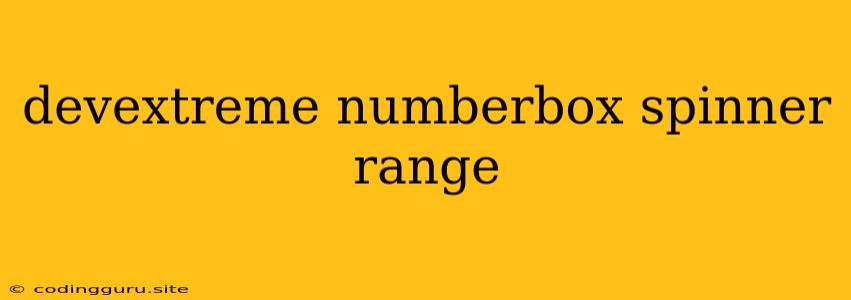Exploring the Power of DevExtreme NumberBox with Spinner and Range
DevExtreme, a powerful suite of JavaScript UI widgets, offers a rich set of components for building complex and interactive user interfaces. One of the prominent components is the NumberBox, which provides a versatile way to input numerical values. But how do you elevate the user experience and enhance the functionality of the NumberBox? The answer lies in the spinner and range features.
What is a NumberBox?
The DevExtreme NumberBox is a specialized input field designed specifically for numerical data. It offers a range of features that streamline user interaction and ensure data integrity. Let's explore the key advantages:
- Input Validation: Ensures that users enter valid numerical values, preventing errors and ensuring data consistency.
- Format Customization: Allows you to control the display format of the entered number, including decimal places, currency symbols, and more.
- User-Friendly Interface: Provides a familiar and intuitive interface for users to easily input numbers.
- Accessibility: Supports accessibility features for users with disabilities, ensuring inclusivity in your applications.
The Power of Spinners
A spinner is a visual element that allows users to increment or decrement the value in a NumberBox by clicking on up or down arrows. This provides a quick and efficient way to adjust the value without manually typing. Here's how spinners enhance the user experience:
- Intuitive Interaction: Spinners provide an intuitive and user-friendly way to modify values, especially for incremental or decremental adjustments.
- Precision Control: Spinners allow users to fine-tune values with precise increments, offering granular control over the number.
- Increased Efficiency: By eliminating the need for manual typing, spinners improve efficiency, especially for repetitive value adjustments.
Setting the Boundaries with Range
A range feature defines the minimum and maximum limits for the value that can be entered into the NumberBox. This ensures that users stay within the defined bounds, preventing invalid or unexpected inputs. The range feature provides these key benefits:
- Data Integrity: Ensures that the entered values are within a predefined range, preventing out-of-bounds errors.
- Controlled User Input: Guides users to enter values that align with the business logic or application requirements.
- Clear Visual Feedback: Provides visual cues to users, clearly indicating the allowed range for the value input.
Combining Spinners and Range for Enhanced User Experience
By integrating both spinners and range into your NumberBox, you can create a powerful and highly user-friendly component. This combination offers the following benefits:
- Combined Control: Users can utilize the spinner for incremental adjustments and benefit from the range feature to stay within the defined limits.
- Improved User Feedback: Clear visual indicators, including the spinner arrows and range markers, provide users with continuous feedback.
- Enhanced Data Security: Combining spinners with range ensures data accuracy and consistency by limiting user input to predefined boundaries.
Practical Examples
Here's a simple example of how you can implement a NumberBox with a spinner and range using DevExtreme:
In this example, the NumberBox is initialized with a default value of 5, a minimum value of 0, and a maximum value of 10. The showSpinButtons property enables the spinner functionality, allowing users to increment or decrement the value within the specified range.
Conclusion
The DevExtreme NumberBox, with its powerful combination of spinner and range features, provides a highly effective and user-friendly solution for capturing and managing numerical data. This combination empowers developers to create interactive and robust interfaces that ensure data accuracy, enhance user experience, and optimize application efficiency.