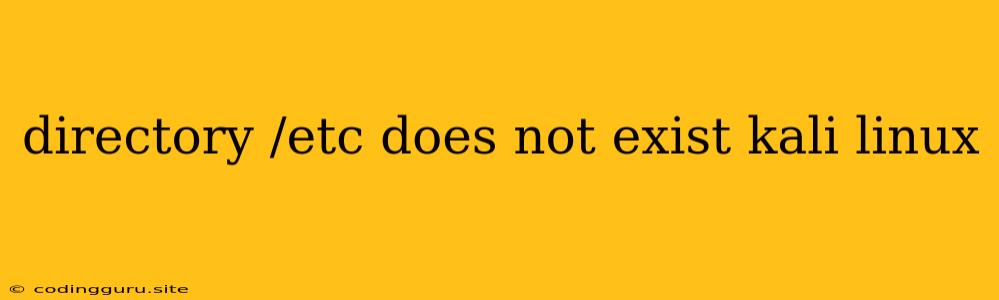The /etc directory is a crucial part of the Linux file system, holding vital system configuration files. Encountering the error "directory /etc does not exist" on Kali Linux is a serious issue that can severely impact your system's functionality. This error can stem from various factors, ranging from accidental deletion to system corruption. Let's delve into the possible causes and explore effective solutions to restore your /etc directory.
Understanding the /etc Directory
The /etc directory, short for "et cetera," is a central hub for system-wide configuration files. It contains settings for:
- Network configuration: Files like
/etc/network/interfacesand/etc/hostsmanage your network connections and hostname resolution. - Package management: Configuration files for package managers like apt and dpkg reside within this directory.
- System services: Files like
/etc/init.dand/etc/systemd/systemcontrol the startup and management of system services. - User accounts: Password files, group information, and user permissions are defined in
/etc/passwd,/etc/shadow, and/etc/group.
Essentially, the /etc directory is the nerve center of your Kali Linux system. Its absence or corruption can render your system unusable.
Common Causes for the /etc Directory Missing
- Accidental Deletion: This is the most likely scenario. A careless command like
rm -rf /etccould inadvertently remove the entire directory. - File System Corruption: A corrupt file system can lead to the loss of directories, including
/etc. This could be due to a hardware failure, power outage, or software bug. - Incorrect Installation: A flawed Kali Linux installation process might not create the
/etcdirectory correctly. - Disk Space Issues: While less likely, a full or nearly full disk can lead to file system problems, potentially resulting in the disappearance of the
/etcdirectory.
Restoring the /etc Directory
The restoration process depends heavily on the root cause of the missing /etc directory. Here's a breakdown of possible solutions:
1. Re-installation (If all else fails)
- Backup Your Data: Before reinstalling, back up any essential data from your /home directory.
- Boot from Installation Media: Boot Kali Linux from a live USB or DVD.
- Start the Installation: Follow the installation wizard, ensuring to format the target disk.
- Re-configure: After installation, you'll need to re-configure your system settings, including network connections, user accounts, and package sources.
2. Using a Rescue System
- Boot from a Rescue System: Download and boot a Linux rescue system like SystemRescueCD or GParted Live.
- Mount Your Kali Partition: Mount your Kali Linux partition within the rescue system.
- Copy
/etcfrom a Backup: If you have a backup of your/etcdirectory, copy it to your mounted Kali partition. - Un-mount and Reboot: Unmount your Kali partition and reboot into your Kali Linux system.
3. Recovery from a Backup
- Backup Availability: This solution assumes you have a recent and complete backup of your Kali Linux system.
- Restore the Backup: Use your preferred backup method (like
rsyncor a backup tool) to restore your entire system from the backup.
4. Recovery using chroot (For Experts)
- Boot from a Live System: Boot a live Kali Linux system.
- Mount your Kali Partition: Mount the Kali partition where the
/etcdirectory is missing. - Create a chroot Environment: Use
chrootto temporarily access the missing/etcdirectory. - Repair or Replace: Repair the
/etcdirectory within thechrootenvironment or replace it with a backup. - Exit chroot: Exit the
chrootenvironment and reboot your Kali system.
5. Re-create the /etc Directory Manually (Highly Advanced)
- Create a new directory: Use
mkdir /etcto create the directory. - Copy Essential Files: Copy basic configuration files like
/etc/passwd,/etc/shadow, and/etc/groupfrom a working Kali Linux system or a backup. - Re-configure System Services: Re-configure network settings and restart essential system services.
Important Considerations:
- Backup Strategy: Regular backups are crucial for preventing data loss in situations like this. Consider using tools like
rsync,cp, or a dedicated backup software. - Data Recovery Tools: If you suspect file system corruption, consider using data recovery tools.
- System Logs: Review your system logs (
/var/log/messages) for any clues related to the missing/etcdirectory.
Example: Restoring /etc using a Live System
# Boot into a live Kali Linux system
# Mount your Kali partition
sudo mount /dev/sdb1 /mnt/kali
# Copy `/etc` from a backup
sudo cp -r /path/to/backup/etc /mnt/kali/etc
# Unmount your Kali partition
sudo umount /mnt/kali
# Reboot your Kali system
reboot
Conclusion
The absence of the /etc directory on your Kali Linux system can be a significant problem, but it's not insurmountable. By understanding the underlying cause and following the appropriate recovery methods, you can restore your system's functionality. Remember to prioritize data backup and practice cautious system administration to minimize the risk of such issues in the future.