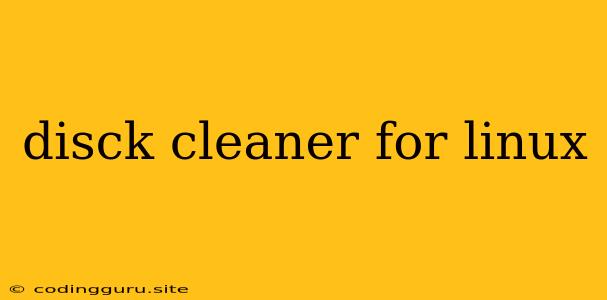Keeping Your Linux System Clean and Efficient: A Guide to Disk Cleaners
Linux, known for its stability and performance, can still accumulate unnecessary files over time, leading to slower performance and less available storage space. This is where disk cleaners come in handy. But with so many options available, how do you choose the right one for your needs?
What are Disk Cleaners?
Disk cleaners are utilities designed to identify and remove unwanted files from your Linux system. They can help you reclaim disk space, improve performance, and generally keep your system running smoothly. These tools typically target:
- Temporary files: These are files created by applications for temporary storage during operation and can accumulate over time.
- Log files: While important for debugging, log files can grow large and may contain redundant information after a while.
- Cache files: These files store frequently used data for faster access but can become outdated and occupy valuable space.
- Unused packages: Older or unused software packages can take up significant storage space.
- Duplicate files: Duplicate files can occur when multiple versions of the same file are created, taking up unnecessary space.
Why Use a Disk Cleaner?
Here are some key reasons why you might consider using a disk cleaner on your Linux system:
- Free up disk space: Removing unnecessary files allows you to store more important data and applications.
- Improve system performance: A clean system can boot faster, run applications more smoothly, and generally feel more responsive.
- Prevent system slowdowns: A cluttered system can experience performance issues and sluggishness, especially if your hard drive is nearly full.
- Enhance security: Disk cleaners can help identify and remove potential security risks, such as outdated or corrupted files.
- Simplify system maintenance: Regular disk cleaning makes it easier to keep your system in optimal condition and reduces the need for more drastic solutions.
Popular Disk Cleaners for Linux
Here are some popular and effective disk cleaners available for Linux:
- BleachBit: This popular free and open-source cleaner offers a comprehensive suite of tools to clean temporary files, log files, cache files, and more. It provides a user-friendly interface and supports various Linux distributions.
- Sweeper: Another powerful and feature-rich disk cleaner, Sweeper excels in removing temporary files, browser history, and other unwanted data. It includes advanced features like automatic cleaning schedules and disk usage analysis.
- Baobab: Unlike traditional cleaners, Baobab provides a visual representation of your disk usage, allowing you to identify the biggest space consumers and decide what to remove. It's a great tool for understanding your system's storage needs.
- Disk Usage Analyzer (DUA): This command-line utility offers a detailed breakdown of disk usage, helping you pinpoint large files and directories that you can potentially remove or move to another location.
- ncdu: Similar to DUA, ncdu provides a text-based interface to visualize disk usage and identify files to delete or move. It's a powerful tool for advanced users.
Using Disk Cleaners Effectively
- Be careful with what you delete: While most disk cleaners offer safety measures, it's always wise to double-check what you're removing. Avoid deleting essential system files or critical data.
- Use a backup: Before cleaning your system, make sure you have a recent backup of your important data. This safeguards you against accidental deletion.
- Run regular scans: It's good practice to run a disk cleaner regularly, perhaps once a week or even daily, depending on your system usage.
- Utilize advanced features: Explore the advanced features of your chosen disk cleaner. For example, some allow you to schedule automatic cleaning, exclude specific files or folders, and analyze disk space usage in detail.
- Keep your system updated: Running up-to-date software helps prevent the accumulation of unnecessary files and improves system performance.
Conclusion
Disk cleaners play a vital role in maintaining a clean and efficient Linux system. By regularly removing unwanted files and freeing up disk space, you can enjoy a smoother and faster experience. Remember to choose a reliable disk cleaner, understand its features, and use it responsibly. With proper care, you can keep your Linux system running like new for years to come.