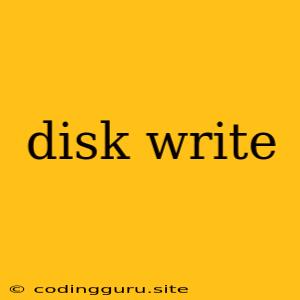Understanding and Troubleshooting "Disk Write" Errors
In the realm of computing, "disk write" errors are a common headache. They can occur across a wide range of devices and operating systems, leaving users frustrated and wondering what went wrong. But fear not, this comprehensive guide will equip you with the knowledge to understand the root causes of "disk write" errors and empower you to troubleshoot them effectively.
What is a "Disk Write" Error?
At its core, a "disk write" error signifies a failure in the process of writing data to your storage device. Think of it like trying to write something in a notebook but encountering an obstacle that prevents the ink from reaching the paper. The data you're trying to save, whether it's a file, program, or system update, gets blocked from reaching its intended destination on your hard drive, SSD, or other storage media.
Why Do "Disk Write" Errors Occur?
There are numerous reasons why "disk write" errors can arise, each requiring a tailored approach to diagnosis and resolution:
1. Hardware Issues:
- Failing Hard Drive: The most common culprit is a failing hard drive or SSD. Over time, these storage devices can develop physical defects that impede writing operations.
- Loose Connections: Check for loose cables connecting your storage device to your computer. A loose connection can disrupt data transfer, leading to write errors.
- Damaged Storage Media: Scratched or damaged storage media, such as CDs or DVDs, can also prevent data from being written properly.
2. Software Issues:
- File System Errors: Corrupted file systems can hinder data writing processes.
- Software Bugs: Certain software programs may contain bugs that interfere with disk write operations.
- Operating System Problems: Issues with your operating system, such as outdated drivers or corrupted system files, can also trigger "disk write" errors.
3. Environmental Factors:
- Overheating: Excessive heat can damage storage devices and lead to write errors.
- Electrostatic Discharge: Static electricity can damage sensitive components within your computer or storage device.
4. Insufficient Disk Space: While less common, if your hard drive is nearly full, it can make it difficult to write new data.
How to Troubleshoot "Disk Write" Errors
Here are some troubleshooting steps you can take:
1. Check for Physical Damage:
- Inspect your hard drive or SSD for any signs of physical damage, such as cracks or dents.
- Examine the cables connecting your storage device to your computer, ensuring they are securely plugged in.
2. Run Diagnostic Tests:
- Use built-in tools or third-party software to run diagnostic tests on your storage device. These tests can identify bad sectors, errors in the file system, and other issues.
3. Check for Disk Space:
- Ensure that you have sufficient free space on your hard drive. If you're running low on space, try deleting unnecessary files or moving them to another storage device.
4. Update Drivers and Software:
- Ensure that your storage device drivers and other relevant software are up-to-date. Outdated drivers can sometimes cause compatibility issues.
5. Repair File System Errors:
- Use the appropriate tools for your operating system (e.g., chkdsk on Windows) to scan and repair any errors in your file system.
6. Consider Reinstalling Your Operating System:
- If all else fails, reinstalling your operating system can sometimes resolve persistent "disk write" errors.
7. Backup Your Data:
- Before attempting any troubleshooting steps, always back up your important data. This will protect you from losing valuable information in case the issue cannot be resolved.
8. Seek Professional Help:
- If you're unable to identify or fix the problem, it's a good idea to consult a professional computer technician. They can diagnose the issue and recommend the most appropriate solution.
Examples of "Disk Write" Error Messages
Depending on your operating system and the specific cause of the error, you may encounter various error messages related to "disk write" issues. Here are a few common examples:
- Windows:
- "Disk write error"
- "Error writing to disk"
- "The file or directory is corrupted and unreadable"
- Linux:
- "Error writing to device"
- "Input/output error"
- Mac:
- "The disk you inserted was not readable"
- "An error occurred while writing to the disk"
Conclusion
"Disk write" errors can be frustrating but are often solvable. By understanding the potential causes and following the troubleshooting steps outlined above, you can increase your chances of restoring normal disk functionality and preventing data loss. Remember, regular backups are crucial for protecting your valuable information, and seeking professional help when necessary can save you time and effort in the long run.