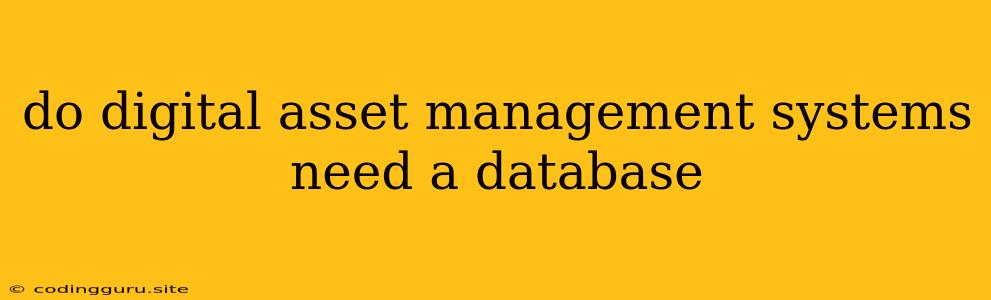Do Digital Asset Management Systems Need a Database?
Digital Asset Management (DAM) systems are crucial for organizations of all sizes to manage and organize their digital assets, such as images, videos, audio files, documents, and more. These systems provide a central repository for storing, accessing, and sharing these assets, streamlining workflows and improving efficiency. But one question that often arises is whether a database is truly necessary for a DAM system to function effectively.
The Importance of a Database for DAM
While it may seem like a DAM system could potentially operate without a database, the reality is that a database is fundamental to its functionality. Here's why:
1. Organization and Structure: A database provides a structured and organized way to store and manage digital assets. It allows you to categorize, tag, and search for assets based on various criteria, ensuring easy retrieval and efficient utilization. Imagine trying to manage thousands of images without a database - a daunting task!
2. Metadata Management: Metadata, the information associated with each asset (e.g., file name, description, keywords, date created), plays a vital role in DAM. A database is essential for storing and managing this metadata, enabling efficient searches and filtering.
3. Version Control and History: When working with digital assets, it's essential to track revisions and maintain a history of changes. A database allows you to manage multiple versions of an asset, ensuring you have access to past versions if needed.
4. Security and Access Control: A database provides a secure environment for storing sensitive digital assets. It allows you to set access permissions and control who can view, edit, or delete assets, ensuring data integrity and protecting intellectual property.
5. Workflow Automation: Many DAM systems offer workflow automation features, allowing you to streamline processes such as approval, publishing, and distribution of assets. A database is crucial for managing these workflows, tracking progress, and ensuring efficient execution.
6. Integration with Other Systems: A database allows your DAM system to integrate seamlessly with other systems and applications within your organization. This facilitates data sharing, synchronizes information, and improves overall workflow efficiency.
Examples of DAM Systems with Databases
Most reputable DAM systems rely on databases to ensure effective functionality and performance. Here are some examples:
- Adobe Asset Link: Leverages the power of Adobe Creative Cloud and integrates with Adobe Photoshop, Illustrator, InDesign, Premiere Pro, and other creative applications.
- Brandfolder: A cloud-based DAM platform designed for brand management, marketing, and creative teams.
- Bynder: Offers a comprehensive suite of DAM features, including asset management, workflow automation, and analytics.
- Canto: Provides a range of features for managing digital assets, with a focus on collaboration and secure access.
- MediaValet: A cloud-based DAM system designed for large enterprises, providing robust features for managing vast libraries of digital assets.
Conclusion
In conclusion, while a DAM system might seem like it could operate without a database, the truth is that a database is an essential component for effective and efficient asset management. A database provides the structure, organization, metadata management, security, workflow automation, and integration capabilities necessary for a robust and reliable DAM system. By utilizing a database, DAM systems can effectively streamline workflows, improve collaboration, and enhance the overall efficiency of managing digital assets.