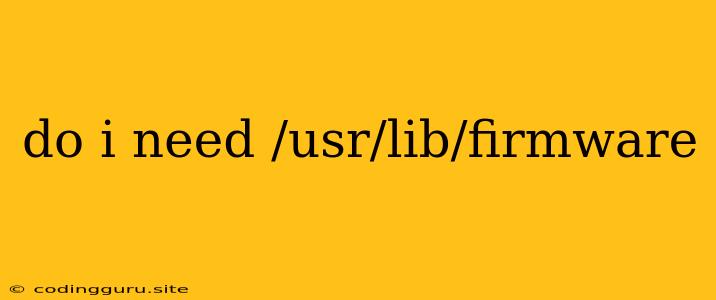Do I Need /usr/lib/firmware?
The /usr/lib/firmware directory is a crucial part of the Linux operating system. It holds essential firmware files for various hardware components, ensuring they operate correctly. But the question "Do I need /usr/lib/firmware?" is a bit tricky, as it depends on your specific needs and the hardware you're using.
What is Firmware?
Firmware is a specialized type of software that provides low-level control for hardware devices. It acts as the bridge between your operating system and the physical hardware, allowing them to communicate and function together. Think of it as a set of instructions that tell the hardware what to do, how to respond to commands, and how to handle data.
Why is /usr/lib/firmware Important?
The /usr/lib/firmware directory houses firmware files for a wide array of hardware, including:
- Wireless Network Cards (WiFi): Ensures your computer can connect to Wi-Fi networks.
- Graphics Cards: Improves display performance and functionality.
- Sound Cards: Enables audio playback and recording.
- Bluetooth Devices: Allows communication with Bluetooth accessories.
- Storage Controllers (SATA, NVMe): Manages data transfer to and from hard drives and SSDs.
- Input Devices (Keyboard, Mouse): Facilitates interaction with your computer.
Do I Really Need it?
In most cases, you do need the /usr/lib/firmware directory. Without it, your computer might experience:
- Inability to connect to Wi-Fi: This is a common problem if the necessary wireless driver firmware isn't present.
- Audio issues: Sound might not work properly, or you might encounter glitches.
- Bluetooth connectivity problems: You might not be able to pair with Bluetooth devices or experience unreliable connections.
- Other hardware malfunctions: Issues with specific hardware components can arise if the corresponding firmware isn't loaded.
When Can I Remove /usr/lib/firmware?
There are some scenarios where removing /usr/lib/firmware might be possible:
- Virtual Machines (VMs): If you're running a VM that doesn't require specific hardware features (like Wi-Fi), you might not need this directory. However, it's generally recommended to keep it for potential compatibility issues.
- Minimal Linux Installations: If you're creating a custom, minimal Linux installation and are certain you won't be using any hardware that needs firmware files, you can remove the directory. This is a risky step, as you might encounter problems later.
Tips for Managing /usr/lib/firmware
- Keep it Updated: Ensure you have the latest firmware files for your hardware. You can usually update them through your operating system's package manager.
- Don't Delete Files: Never manually delete files from
/usr/lib/firmwareunless you know exactly what you're doing. Removing the wrong file can lead to major hardware malfunctions. - Use a Backup: Always make a backup of the directory before making any changes. This allows you to restore it if anything goes wrong.
- Consult Documentation: If you encounter problems related to
/usr/lib/firmware, consult the documentation for your specific hardware or operating system.
Conclusion
In short, the /usr/lib/firmware directory is essential for the proper functioning of your Linux system. Removing it without a good reason can lead to significant hardware problems. However, if you're running a virtual machine or creating a minimal installation and you're certain you won't need any hardware features that rely on firmware files, you might be able to remove the directory. Always proceed with caution and have a backup before making any changes.