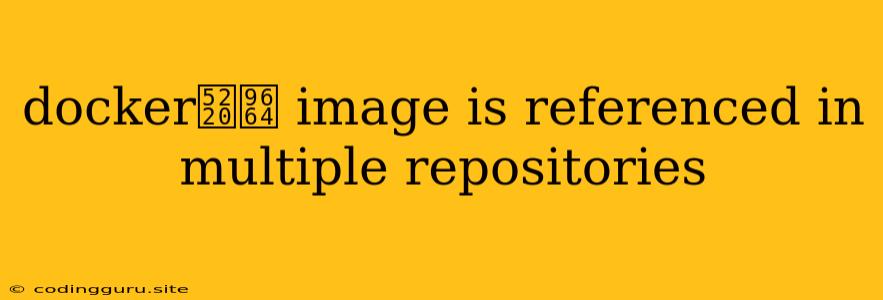How to Delete Docker Images Referenced in Multiple Repositories
Deleting Docker images can sometimes be tricky, especially when the image is referenced in multiple repositories. You might encounter the error "docker image is referenced in multiple repositories" when trying to remove it. This usually happens when you have multiple tags pointing to the same image.
This article aims to guide you through the process of deleting such Docker images, ensuring you understand the implications and potential pitfalls.
What Does "Docker Image Referenced in Multiple Repositories" Mean?
Docker images are often tagged to make them more identifiable and manageable. When you tag an image with different names, you're essentially creating multiple references to the same underlying image data. This helps in organizing and managing your images, but it also complicates deletion.
For example, you might have an image tagged as my-app:latest and my-app:production. Both tags point to the same image, but deleting one doesn't automatically delete the other. This is why you might see the error "docker image is referenced in multiple repositories".
How to Delete a Docker Image Referenced in Multiple Repositories
Here are the steps to delete an image that is referenced in multiple repositories:
-
Identify the Image IDs:
- Use
docker imagesto list all images and their tags. - Note the image ID (a long string of alphanumeric characters) for the image you want to delete.
- Verify if the image ID is used by multiple tags.
- Use
-
Delete All Tags:
- Use
docker rmi <image_id>for each tag pointing to the desired image. - For instance, if the image ID is
sha256:1234567890abcdef, you'd run:docker rmi sha256:1234567890abcdefformy-app:latestdocker rmi sha256:1234567890abcdefformy-app:production
- Use
-
Delete the Image (Optional):
- Once you've deleted all tags, you can delete the image itself using its ID:
docker rmi <image_id>. - This is optional, as the image data will eventually be garbage collected by Docker.
- Once you've deleted all tags, you can delete the image itself using its ID:
Tips for Managing Docker Images
Here are some tips for preventing the "docker image is referenced in multiple repositories" error and improving your image management practices:
- Use Meaningful Tags: Employ descriptive tags that clearly communicate the purpose or version of your image.
- Consider Using Image Aliases: Utilize aliases to simplify referencing frequently used images.
- Regularly Clean Up Unused Images: Make a habit of deleting unused images and tags to keep your repository organized.
- Leverage Docker Hub: Explore Docker Hub for storing and sharing your images, benefiting from its features like image versioning and automatic builds.
Conclusion
Deleting Docker images referenced in multiple repositories requires a slightly more nuanced approach. By understanding the relationship between tags and image IDs, you can effectively remove these images without facing errors. Implementing good image management practices, such as using descriptive tags and regular cleanup, can prevent the "docker image is referenced in multiple repositories" error and ensure a smoother Docker experience.