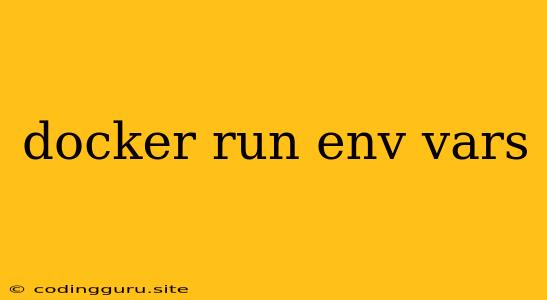Docker Run: Harnessing the Power of Environment Variables
Docker, the ubiquitous containerization technology, provides a powerful way to package and run applications in isolated environments. One key aspect of this power lies in the ability to define and utilize environment variables within your Docker containers. These variables act like dynamic placeholders, allowing you to customize application behavior without altering the container's core image.
Why Use Environment Variables?
- Flexibility: Modify your application's configuration without rebuilding the Docker image.
- Security: Separate sensitive information (API keys, passwords) from the image itself.
- Maintainability: Keep configurations centralized and easily manageable across multiple containers.
- Collaboration: Share the same Docker image with different configurations for various environments.
Understanding Docker run and Environment Variables
The docker run command is your gateway to launching containers. It offers several options to define and use environment variables:
1. Using -e or --env:
docker run -d -e MY_VAR=value -e ANOTHER_VAR=another_value nginx:latest
This example launches a container based on the nginx:latest image and sets two environment variables: MY_VAR with the value "value" and ANOTHER_VAR with the value "another_value".
2. Using a .env file:
Create a file named .env in your working directory with the following format:
MY_VAR=value
ANOTHER_VAR=another_value
Then, run the container using:
docker run -d --env-file .env nginx:latest
3. Directly in the docker-compose.yml file:
For multi-container applications, docker-compose.yml provides a structured way to define environment variables:
version: "3.7"
services:
web:
image: nginx:latest
environment:
MY_VAR: value
ANOTHER_VAR: another_value
Accessing Environment Variables in Your Container
Within your containerized application, you can access these defined variables using the standard environment variable access methods:
- Shell Scripts: Use the
$VARIABLE_NAMEsyntax (e.g.,echo $MY_VAR). - Programming Languages: Access variables using language-specific methods (e.g.,
process.env.MY_VARin Node.js).
Example: Configuring a Database Connection
Let's illustrate using a simple Node.js application that connects to a database. Instead of embedding database credentials directly in the code, we'll utilize environment variables:
// app.js
const dbHost = process.env.DB_HOST;
const dbUser = process.env.DB_USER;
const dbPassword = process.env.DB_PASSWORD;
// ... rest of your database connection logic
Dockerfile:
FROM node:14-alpine
WORKDIR /app
COPY package*.json ./
RUN npm install
COPY . .
CMD ["npm", "start"]
Now, create a .env file with your database credentials:
DB_HOST=your_database_host
DB_USER=your_database_user
DB_PASSWORD=your_database_password
Finally, run the container:
docker run -d --env-file .env my-node-app
The container will pick up the database credentials from the .env file and establish a secure connection to the database.
Tips for Effective Use of Environment Variables:
- Use Uppercase Names: Follow the convention of using uppercase letters for environment variable names (e.g.,
MY_VAR,DATABASE_URL). - Centralized Management: Store environment variables in a single location for easy updates.
- Document Your Variables: Clearly document the purpose and expected values of each variable.
Conclusion:
Docker environment variables are a cornerstone of efficient containerization. They offer flexibility, security, and maintainability for your application configurations. By leveraging them effectively, you'll create robust, adaptable, and highly manageable Docker environments.