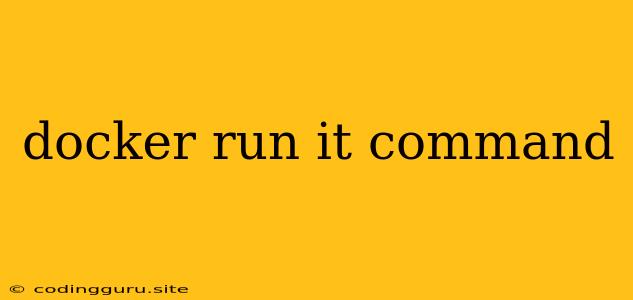Understanding the "docker run -it" Command: Your Gateway to Interactive Containers
Ever wondered how you can directly interact with a running Docker container? The "docker run -it" command provides a powerful solution, enabling you to dive into your container and execute commands or even run interactive applications. But before we dive into the details, let's understand what this command actually does.
What is docker run -it?
In essence, "docker run -it" is a combination of two distinct flags:
- -i: This flag enables interactive mode, allowing you to send input to the container's standard input (stdin).
- -t: This flag allocates a pseudo-TTY (terminal) inside the container, which allows you to interact with it as if it were a normal terminal.
Together, these flags make it possible to run a container and establish an interactive shell session within it.
When do you need to use "docker run -it"?
- Accessing a Shell Prompt: If you need to work with a shell prompt within your container, "docker run -it" provides the ideal way to achieve this. You can run commands directly, install packages, configure settings, and perform various administrative tasks.
- Testing Interactive Applications: For applications that need to interact with a user interface (like text editors, web servers, etc.), "docker run -it" enables you to test them directly within the container environment.
- Debugging Issues: "docker run -it" allows you to inspect and troubleshoot container issues firsthand. You can access logs, run debugging tools, and analyze the environment directly.
Example of Using "docker run -it":
Let's say you want to run a simple bash shell within a Ubuntu container:
docker run -it ubuntu bash
This will create a new Ubuntu container, allocate a pseudo-TTY, and launch a bash shell within the container, providing you with an interactive prompt. You can then execute commands as if you were directly on the container's system.
Beyond the Basics: Additional Tips
- Attaching to Running Containers: The "-it" flags can also be used to attach to an already running container. Use the
docker attachcommand with the "-it" flags and the container ID to connect. - Specifying the Command: Instead of starting a default shell, you can specify a particular command to run when using "docker run -it". For example:
docker run -it ubuntu /bin/bash -c "echo 'Hello from inside the container!'"
- Detaching from the Container: To exit the interactive session and detach from the running container without stopping it, press Ctrl+p followed by Ctrl+q. This will return you to the host terminal while the container continues to run.
Conclusion:
The "docker run -it" command is a powerful tool for interactive container management. It allows you to access, configure, and interact with containers in a direct and intuitive way. Whether you're testing applications, troubleshooting problems, or simply running commands, this command provides the flexibility and control you need to effectively manage your Docker containers.