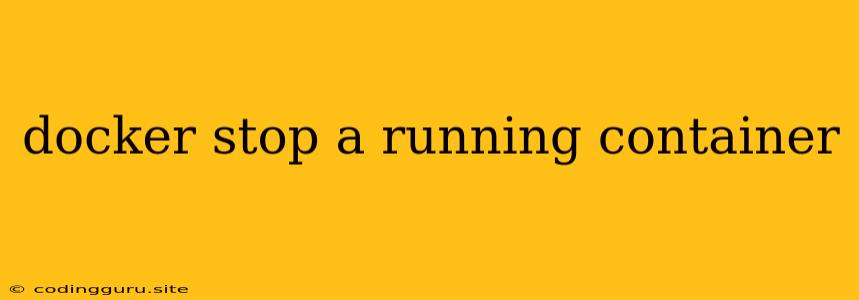How to Stop a Running Docker Container
Docker containers are incredibly useful for packaging and running applications in isolated environments. However, sometimes you need to stop a container that's currently running. This could be due to a bug, resource constraints, or simply because you're done with the container for now.
This article will guide you through the process of stopping a running Docker container using the docker stop command.
What is docker stop?
The docker stop command is a fundamental command in the Docker ecosystem that allows you to gracefully shut down a running container. It sends a SIGTERM signal to the container's process, giving it time to perform a clean shutdown. This is crucial for preventing data loss or corruption that can occur if a container is forcefully terminated.
How to Stop a Docker Container:
-
Identify the Container ID: The first step is to identify the container you want to stop. You can list all running containers using the
docker pscommand. This will display a table with information like the container ID, image name, and running status.docker ps -
Use
docker stopwith Container ID: Once you know the container ID, you can use thedocker stopcommand followed by the ID to stop the container.docker stopExample:
docker stop 7f8a74724b07This command will send a SIGTERM signal to the container with the ID
7f8a74724b07, allowing it to shut down gracefully. -
Check the Container Status: After running the
docker stopcommand, you can usedocker ps -ato verify that the container is stopped.docker ps -a
Important Considerations:
-
Stopping Multiple Containers: If you need to stop multiple containers, you can specify their IDs, separated by spaces, after the
docker stopcommand. For example:docker stop 7f8a74724b07 1a9234712b9f -
Forcefully Stopping a Container: In some cases, you may need to stop a container immediately without waiting for a graceful shutdown. To force stop a container, use the
docker killcommand followed by the container ID.docker killCaution: Using
docker killsends a SIGKILL signal, which forcefully terminates the container without allowing it to clean up. This should only be used as a last resort if the container is unresponsive.
Example Scenarios:
- Stopping a Container with a Bug: If your container is experiencing a bug that prevents it from operating correctly, you can use
docker stopto stop the container and troubleshoot the issue. - Freeing Up Resources: If your container is consuming too many system resources (CPU, memory), you can stop it temporarily to free up those resources.
- Updating a Container Image: Before updating a container image, you need to stop the running container based on that image.
Conclusion:
The docker stop command is an essential tool for managing your Docker containers. By understanding how to use it correctly, you can ensure that your containers shut down gracefully and prevent data loss. Remember to use docker stop for a clean shutdown and only use docker kill as a last resort for unresponsive containers.