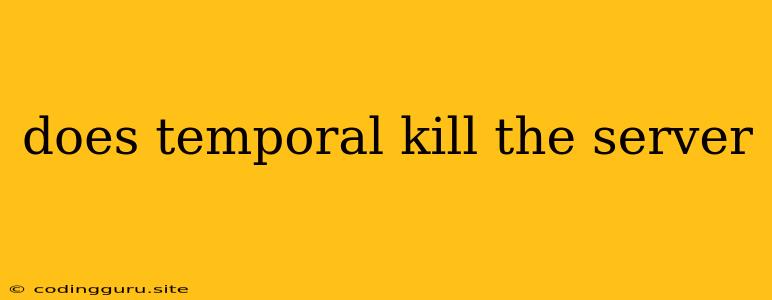Does Temporal Kill the Server? Understanding Temporal's Impact on Server Performance
Temporal, a powerful workflow orchestration platform, offers numerous benefits for building complex and scalable applications. However, a common concern among developers is whether Temporal can negatively impact server performance. While Temporal does require resources to function, it's crucial to understand how Temporal interacts with your server and how to optimize its performance for optimal results.
Understanding Temporal's Architecture
Temporal operates on a client-server model. Your application interacts with Temporal through a client library, which sends requests to the Temporal server. The server manages workflow executions, state, and persistence. Temporal leverages a distributed architecture, often employing multiple server instances for scalability and fault tolerance.
Potential Performance Concerns
Some concerns regarding Temporal's performance include:
- Increased Resource Consumption: Temporal's server requires resources like CPU, memory, and storage to handle workflows, state management, and persistence.
- Network Communication: Client-server communication can introduce latency, especially for large workflows or high-frequency interactions.
- Concurrency Management: Temporal handles concurrent workflow executions, which can potentially lead to resource contention.
Tips for Optimizing Temporal Performance
Here are some key strategies for optimizing Temporal's performance:
-
Efficient Workflow Design:
- Minimize Workflow Duration: Shorter workflows reduce the overall time spent on the server.
- Optimize Workflow Logic: Reduce unnecessary computations or network requests within workflows.
- Batch Operations: Group related actions into a single workflow task to minimize communication overhead.
-
Resource Allocation:
- Scale Temporal Server: Adjust the number of Temporal server instances to meet your application's workload demands.
- Resource Optimization: Monitor CPU, memory, and storage usage to identify bottlenecks and adjust resource allocation as needed.
-
Network Configuration:
- Optimize Network Latency: Ensure a robust network connection between your application and the Temporal server.
- Use Network Load Balancers: Distribute requests across multiple Temporal servers for improved performance and resilience.
-
Workflow Execution Strategies:
- Concurrency Control: Use Temporal's concurrency control mechanisms to manage workflow executions effectively.
- Task Queues: Configure Temporal to use appropriate task queues for different workflow types to optimize resource utilization.
-
Monitoring and Observability:
- Use Metrics: Monitor key Temporal metrics like workflow execution times, task queue sizes, and server resource utilization.
- Tracing: Utilize tracing tools to identify performance bottlenecks within your workflow executions.
Practical Examples
-
Scenario 1: High-Volume Transactions:
- Consider batching multiple transactions into a single workflow to reduce the number of Temporal requests.
- Utilize concurrency control features to manage concurrent transaction processing effectively.
-
Scenario 2: Long-Running Workflows:
- Break down long-running workflows into smaller, more manageable tasks.
- Use workflow cancellation mechanisms to gracefully handle long-running operations.
Conclusion
While Temporal does require resources and careful configuration, its performance doesn't necessarily "kill" the server. By understanding its architecture, applying optimization strategies, and implementing appropriate monitoring, you can ensure that Temporal seamlessly integrates with your application without negatively impacting server performance. Temporal's benefits, including workflow orchestration, state management, and scalability, outweigh potential concerns when implemented thoughtfully and optimized for your specific use case.