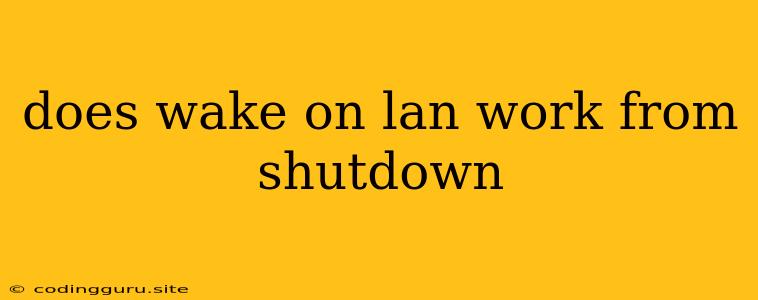Does Wake-on-LAN Work from Shutdown?
The question of whether Wake-on-LAN (WOL) works from a completely shut down state is a common one. The answer, unfortunately, is not a straightforward yes or no. It depends on several factors, including your hardware, operating system, and network configuration.
Let's break down why this is:
Understanding Wake-on-LAN
WOL is a technology that allows you to turn on a computer remotely over a network using a special network packet called a "magic packet." This packet contains the computer's MAC address and triggers the network card to wake the computer up.
How WOL Typically Works
- Network Card Configuration: Your network card needs to be configured to support WOL. This usually involves enabling it in the BIOS settings or using the network card's software.
- Magic Packet Transmission: When you send the magic packet, it reaches your computer's network card.
- Power-On Sequence: If the network card is configured for WOL, it will wake the computer from a low-power state, initiating the power-on sequence.
The Challenge of Shutdown
The crux of the issue lies in what happens when a computer is completely shut down. In this state, there is no power flowing to the network card, and the BIOS is inactive. As such, the network card cannot receive the magic packet.
Factors Influencing WOL from Shutdown
1. Hardware: Certain motherboards and network cards have features like "Wake on LAN from S5" or "Power on by PCI-E Link" that enable the network card to receive and respond to magic packets even in a completely powered-off state.
2. Operating System: Some operating systems, like Windows 10, have settings to control how WOL works. These settings can influence whether WOL is possible from shutdown.
3. Network Configuration: Your network configuration also plays a role. If the magic packet is blocked by a firewall or router, it might not reach your computer's network card.
4. Power Supply: Even if your hardware and software are configured for WOL from shutdown, the power supply must provide enough power to the network card for it to receive and respond to the magic packet.
Alternatives to WOL from Shutdown
Since WOL from shutdown is not always reliable, consider these alternatives:
- Remote Desktop: Use a remote desktop connection to access and power on your computer remotely.
- Remote Power Management: If your motherboard or power supply supports remote power management, you can use specialized software or web interfaces to power on the computer from a distance.
- Scheduled Task: Use a scheduled task in your operating system to power on your computer at a specific time.
Conclusion
Whether Wake-on-LAN works from a completely shutdown state depends on a combination of factors. In most cases, it's not possible. However, with the right hardware and software configuration, it might be feasible. Explore the settings and options available on your computer and network to determine if WOL from shutdown is a viable option for you. If not, consider using alternative methods for remote power control.