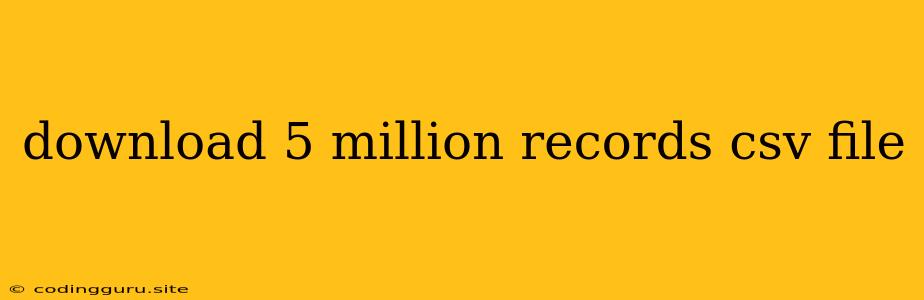Downloading a 5 Million Record CSV File: A Guide to Efficient Data Handling
Downloading and working with large datasets, especially CSV files containing millions of records, can be a challenge. This guide will help you navigate the process, covering strategies for efficient download, storage, and processing.
Why is Downloading a 5 Million Record CSV File Difficult?
- File Size: A 5 million record CSV file can be massive, potentially exceeding storage capacity or download bandwidth limitations.
- Processing Time: Opening and processing such a large file can take considerable time, especially if you're working with limited processing power.
- Memory Consumption: Loading the entire dataset into memory can quickly exhaust available RAM, leading to crashes or slow performance.
Strategies for Efficient Download and Processing:
1. Download Optimization:
- Consider Download Speed: If you have a limited internet connection, a large file can take hours to download. Consider using a dedicated download manager or utilizing a service that offers faster download speeds.
- Utilize Chunked Transfers: If the download source supports it, use chunked transfers to download the file in smaller parts. This can be particularly helpful for large files and can mitigate potential download errors.
- Incremental Download: Instead of downloading the entire file at once, consider downloading it in smaller batches or chunks. This allows you to start processing data immediately and avoid waiting for the entire download to complete.
2. Efficient Storage:
- Utilize Cloud Storage: For large datasets, consider storing the file in cloud storage services like Amazon S3, Google Cloud Storage, or Azure Blob Storage. These services offer scalability, high availability, and cost-effective storage solutions.
- Local File System: If you need to work with the data locally, ensure that you have sufficient storage space. Use a hard drive with enough capacity and potentially consider using data compression techniques to reduce the file size.
3. Data Processing:
- Streaming: Instead of loading the entire dataset into memory, use streaming techniques. Streaming allows you to process data as it is read from the file, reducing memory consumption and improving performance.
- Batch Processing: Divide the large dataset into smaller batches. Process each batch independently, allowing you to handle the data in smaller, more manageable chunks.
- Parallel Processing: Utilize multi-core processors or distributed computing frameworks like Apache Spark to process the data concurrently, drastically reducing processing time.
- Data Sampling: If you don't need to analyze the entire dataset, sample a representative subset of records. This can significantly reduce processing time and resource consumption.
Examples:
Here are some examples of tools and techniques for efficient download and processing:
- Python Libraries: Libraries like Pandas and Dask provide powerful tools for handling large datasets in Python. Pandas offers data structures and functions for data manipulation, while Dask enables parallel processing and efficient handling of large files.
- Command-line Utilities: Use utilities like
curlorwgetfor downloading the file, andsplitto divide the file into smaller chunks. - Database Solutions: If you need to frequently access and query the data, consider importing the data into a database like MySQL, PostgreSQL, or MongoDB. These database systems offer efficient storage and query capabilities for large datasets.
Tips for Working with Large CSV Files:
- Check File Encoding: Ensure the CSV file is in a compatible encoding, such as UTF-8.
- Handle Delimiters and Escaping: Pay attention to the delimiters and escaping characters used in the CSV file.
- Validate Data: Check for data quality issues like missing values, inconsistencies, or errors.
- Use Profiling and Visualization: Analyze the data using tools like Pandas Profiling or data visualization libraries to gain insights into its structure and identify potential issues.
Conclusion:
Downloading and working with a 5 million record CSV file requires careful planning and efficient techniques. By utilizing strategies like optimized download methods, efficient storage solutions, and efficient data processing techniques, you can effectively handle large datasets and extract valuable insights without overwhelming your system resources. Remember to adapt your approach based on your specific needs, available resources, and the nature of the data you're working with.