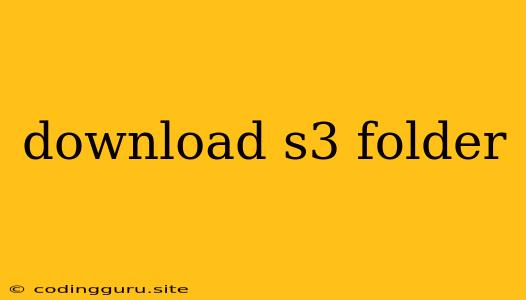Downloading Entire S3 Folders: A Comprehensive Guide
The Amazon Simple Storage Service (S3) is a robust and versatile platform for storing and retrieving data. While downloading individual files is straightforward, downloading entire S3 folders poses a unique challenge. This guide will delve into effective techniques for accomplishing this task, ensuring you have a comprehensive understanding of the process.
Understanding the S3 Folder Structure
It's important to clarify that S3 itself doesn't inherently support the concept of folders. Instead, it utilizes a hierarchical namespace, where objects (files) are organized using a "key" that resembles a file path. For instance, a file named "image.jpg" stored within an "images" directory would have the key "images/image.jpg."
Methods for Downloading S3 Folders
Several methods are available to download entire S3 folders, each with its own advantages and considerations.
1. Using AWS CLI (Command Line Interface)
The AWS CLI is a powerful tool for interacting with AWS services, including S3. It allows you to perform various operations, including downloading objects.
Steps:
- Install the AWS CLI: If you haven't already, download and install the AWS CLI from the official website.
- Configure your AWS credentials: Configure the AWS CLI to access your S3 bucket. You can use the
aws configurecommand to set your access key ID, secret access key, and region. - Download the objects: You can use the
aws s3 synccommand to download all objects from a specified S3 directory (or "folder"). This command recursively downloads all objects within the designated directory.
Replaceaws s3 sync s3://your-bucket-name/your-folder/ /path/to/local/folder/your-bucket-nameandyour-folderwith the actual names of your S3 bucket and folder. Similarly, replace/path/to/local/folder/with the desired local directory path.
2. Utilizing AWS SDKs
AWS offers SDKs (Software Development Kits) for various programming languages, including Python, Java, Node.js, and more. These SDKs provide libraries and tools to interact with AWS services, including S3.
Steps:
- Install the appropriate SDK: Depending on your preferred programming language, download and install the relevant AWS SDK.
- Configure your credentials: Authenticate your AWS account using your access key ID and secret access key.
- Utilize the S3 client object: Employ the SDK's S3 client object to interact with S3. Use methods such as
list_objects_v2to list all objects in the folder and then download each object using methods likeget_object.
3. Employing Third-Party Tools
Several third-party tools and libraries can facilitate downloading S3 folders. These tools often offer user-friendly interfaces and additional functionalities.
Examples:
- S3cmd: A command-line tool specifically designed for interacting with S3. It provides intuitive commands for downloading folders and files.
- S3 Browser: Graphical interfaces that allow you to browse S3 buckets and download objects.
4. Implementing a Custom Solution
If you require highly customized functionality or need to integrate with specific workflows, you can develop your own solution using programming languages and libraries like Python or Node.js.
Steps:
- Utilize the S3 API: Access the S3 API directly to list objects within the folder.
- Download objects iteratively: Iterate through the list of objects and download each object individually.
- Structure the downloaded files: Ensure proper organization of the downloaded files to maintain the folder structure.
Best Practices and Considerations
- Specify a Prefix: When using the AWS CLI or SDKs, use the
prefixparameter to filter objects and download only those belonging to the desired folder. - Pagination: For large folders, use pagination to efficiently list objects in batches.
- Error Handling: Implement error handling to catch potential issues during the download process.
- Progress Monitoring: Consider implementing progress monitoring to track the download progress.
- Security: Ensure that your AWS account and credentials are secure and that you're using secure connections.
Conclusion
Downloading entire S3 folders is a common task, but it requires understanding how S3 handles folder structures and the available tools for interacting with the service. By leveraging AWS CLI, SDKs, third-party tools, or custom solutions, you can effectively download S3 folders, ensuring a seamless and efficient process. Choose the method that best suits your needs and preferences, keeping in mind best practices for security and performance.