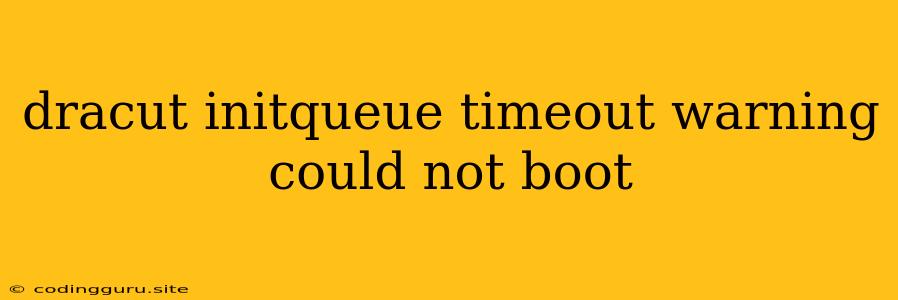Dracut Initqueue Timeout Warning: Troubleshooting Boot Issues
Encountering the "dracut initqueue timeout warning could not boot" message during the boot process of your Linux system can be frustrating. This error indicates that the initqueue, responsible for initializing system services during boot, has timed out, preventing your system from booting successfully.
Let's delve into the common causes of this error and explore effective troubleshooting steps.
Understanding the Dracut Initqueue Timeout Warning
The dracut initqueue timeout warning signifies that the system's initqueue, tasked with orchestrating the boot process, has failed to complete within the allotted time frame. This timeout often stems from various issues, ranging from hardware malfunctions to software conflicts.
Common Causes of Dracut Initqueue Timeout Warning
-
Hardware Issues:
- Failing Hard Drive: A failing hard drive, experiencing read/write errors, can lead to delays in accessing crucial boot files, causing the initqueue to time out.
- RAM Issues: Faulty RAM modules can disrupt the boot process, leading to the dracut initqueue timeout.
- Loose Connections: Improperly seated hardware components, such as RAM modules or expansion cards, can hinder the boot process and trigger the timeout.
-
Software Conflicts:
- Corrupted Boot Files: Damaged or corrupted boot files (e.g., the kernel or initrd) can hinder the boot process and lead to the timeout.
- Driver Conflicts: Incompatible or outdated drivers can cause conflicts during the boot process, resulting in the initqueue timeout.
- Conflicting Boot Options: Incorrectly configured boot options, such as those related to the boot order or kernel parameters, might impede the boot process and cause the timeout.
-
Other Potential Causes:
- Overheating: Excessive heat can affect the performance of components like the CPU or RAM, leading to delays during the boot process and triggering the timeout.
- Root File System Errors: Errors within the root file system, the primary filesystem used by Linux, can cause issues during boot and lead to the dracut initqueue timeout.
Troubleshooting the Dracut Initqueue Timeout Warning
1. Run a Memory Test:
- Start your system in a live environment (e.g., a bootable USB drive with a Linux distribution).
- Run a memory test using tools like
memtest86+orMemtest86. - This test checks for errors in the RAM modules, which can often be a culprit for the timeout.
2. Inspect Hard Drive:
- Boot into a live environment and run a hard drive check using tools like
fsckorsmartctl. - These tools help identify bad sectors or errors on the hard drive, indicating potential hardware issues.
3. Check for Loose Connections:
- Carefully open your computer and ensure all hardware components, especially RAM modules and expansion cards, are firmly seated.
- Reseat any loose connections to ensure proper contact.
4. Examine Boot Files:
- If you suspect corrupted boot files, consider using a live environment to mount your root file system and check for errors.
- Use tools like
fsckto repair any detected errors.
5. Review Boot Options:
- Access your system's BIOS or UEFI settings and verify the boot order, ensuring the correct device is prioritized.
- Check for any unusual boot options or settings that might be hindering the boot process.
6. Try a Different Kernel:
- If you're using a custom kernel, try switching back to the default kernel provided by your Linux distribution.
- This helps rule out any potential conflicts caused by the custom kernel.
7. Update Drivers:
- Ensure that all your system's drivers are up to date. Out-of-date drivers can often cause conflicts during boot.
- Utilize your Linux distribution's package manager (e.g.,
apt,yum,dnf) to update drivers.
8. Check System Temperature:
- Monitor your system's temperature using tools like
sensors. - Excessive heat can negatively impact performance, leading to boot delays.
9. Run a System Check:
- Boot into a live environment and use the
chrootcommand to access your system's root file system. - Run commands like
fsckto check for errors and potentially repair them.
10. Reset BIOS/UEFI:
- If all else fails, reset your system's BIOS or UEFI settings to their factory defaults.
- This can sometimes resolve issues related to boot options or settings that may have become corrupted.
Conclusion
Resolving the "dracut initqueue timeout warning could not boot" message involves systematically troubleshooting various potential causes. By methodically checking hardware, software, and system settings, you can pinpoint the source of the issue and implement appropriate solutions to restore your system's ability to boot successfully.
Remember that patience and a methodical approach are key in troubleshooting this error effectively. If you are unable to resolve the issue after trying these troubleshooting steps, consider seeking assistance from a qualified IT professional.