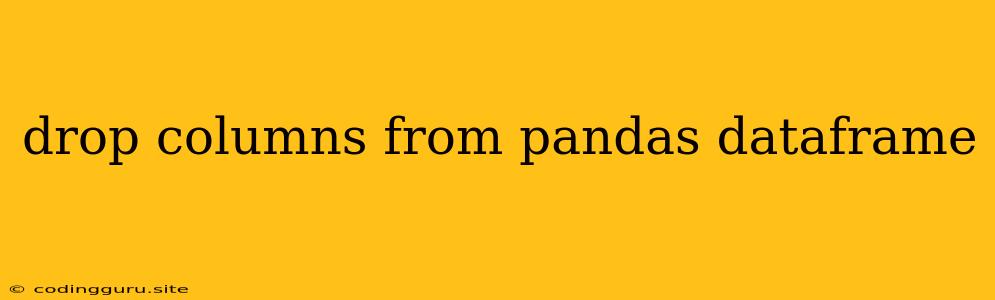How to Drop Columns from a Pandas DataFrame?
Pandas DataFrames are a powerful tool for data manipulation and analysis in Python. They offer a wide range of functions, including the ability to efficiently drop columns. This article will guide you through the process of dropping columns from a Pandas DataFrame, providing examples and best practices.
Understanding the drop() Method
The drop() method is a versatile function in Pandas that allows you to remove rows or columns from a DataFrame. To drop columns, you need to specify the following:
columnsargument: This argument takes a list of column names you want to remove.axisargument: Settingaxis=1indicates that you are dropping columns (as opposed to rows, which would beaxis=0).
Methods to Drop Columns
Here are the most common ways to drop columns from a DataFrame:
1. Using the drop() method with a list of column names:
import pandas as pd
# Sample DataFrame
data = {'Name': ['Alice', 'Bob', 'Charlie', 'David'],
'Age': [25, 30, 28, 22],
'City': ['New York', 'London', 'Paris', 'Tokyo'],
'Occupation': ['Engineer', 'Doctor', 'Teacher', 'Scientist']}
df = pd.DataFrame(data)
# Dropping 'Age' and 'City' columns
df = df.drop(columns=['Age', 'City'])
print(df)
This code will output:
Name Occupation
0 Alice Engineer
1 Bob Doctor
2 Charlie Teacher
3 David Scientist
2. Using the drop() method with an index:
import pandas as pd
# Sample DataFrame
data = {'Name': ['Alice', 'Bob', 'Charlie', 'David'],
'Age': [25, 30, 28, 22],
'City': ['New York', 'London', 'Paris', 'Tokyo'],
'Occupation': ['Engineer', 'Doctor', 'Teacher', 'Scientist']}
df = pd.DataFrame(data)
# Dropping the column at index 1 (which is 'Age')
df = df.drop(df.columns[1], axis=1)
print(df)
This code will output:
Name City Occupation
0 Alice New York Engineer
1 Bob London Doctor
2 Charlie Paris Teacher
3 David Tokyo Scientist
3. Using the del keyword:
import pandas as pd
# Sample DataFrame
data = {'Name': ['Alice', 'Bob', 'Charlie', 'David'],
'Age': [25, 30, 28, 22],
'City': ['New York', 'London', 'Paris', 'Tokyo'],
'Occupation': ['Engineer', 'Doctor', 'Teacher', 'Scientist']}
df = pd.DataFrame(data)
# Dropping the 'City' column
del df['City']
print(df)
This code will output:
Name Age Occupation
0 Alice 25 Engineer
1 Bob 30 Doctor
2 Charlie 28 Teacher
3 David 22 Scientist
Important Notes:
- In-place Modification: By default, the
drop()method creates a copy of the DataFrame and applies the changes to the copy. If you want to modify the original DataFrame directly, set theinplaceparameter toTrue. - Data Loss: Dropping columns is a permanent operation. Make sure to create a copy of your DataFrame before dropping columns if you need to preserve the original data.
- Chain Operations: You can chain the
drop()method with other Pandas operations to create more complex data manipulation workflows.
Best Practices:
- Always use descriptive column names to make your code more readable.
- Avoid using
deldirectly on the DataFrame unless you are certain of the consequences, as it can lead to unexpected errors. - Consider using the
copy()method to create a copy of your DataFrame before dropping columns.
Conclusion:
Dropping columns from a Pandas DataFrame is a common task in data cleaning and preparation. By using the drop() method, you can easily remove unwanted columns from your DataFrame. Remember to choose the method that best suits your needs and always be mindful of data loss.