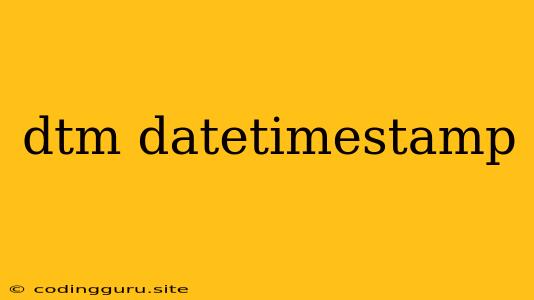Understanding and Utilizing dtm, date and timestamp in Data Management
In the realm of data management, accurately capturing and representing time is crucial. dtm, date, and timestamp are key elements that play a significant role in achieving this. Understanding their differences and proper usage is essential for managing data effectively.
What is dtm?
dtm is often used as a shorthand for "date and time". It generally refers to a combined representation of both the date and time components of a specific point in time. dtm is commonly used in databases and other data systems to store and retrieve information with precise temporal accuracy.
What is date?
date represents the specific calendar date without any associated time information. It typically includes the year, month, and day components. For instance, "2023-10-27" represents the date October 27th, 2023.
What is timestamp?
timestamp refers to a specific point in time, encompassing both date and time information. It provides a detailed representation of when an event occurred, including hours, minutes, seconds, and often milliseconds or even finer granularity.
Distinguishing dtm, date, and timestamp
While dtm is a commonly used shorthand for "date and time", it's important to differentiate it from timestamp. timestamp is a more formal and precise term that refers to a specific point in time, including both date and time components. dtm can sometimes be ambiguous and may not always have a specific format.
Advantages of using timestamp
Utilizing timestamp offers several advantages over just using date for data management:
- Greater Accuracy:
timestampprovides a more detailed record of when an event occurred, allowing for precise analysis and tracking of data changes. - Tracking Events:
timestampis essential for tracking the order of events in a sequence, especially for applications like logging, audit trails, and version control. - Data Consistency:
timestampensures consistent representation of time across different systems and platforms, avoiding potential discrepancies due to time zone differences.
Using dtm, date, and timestamp in Data Management
Here are some examples of how dtm, date, and timestamp are commonly used in data management:
- Databases: Databases often store data with
timestampcolumns to record creation, modification, and deletion times. - Logging: Logs typically include a
timestampto indicate when a specific event occurred, enabling easy analysis of system activity. - Auditing: Auditing systems rely on
timestampto record user actions and system changes for security and accountability purposes. - Reporting:
dateandtimestampare essential for generating reports based on specific time intervals, providing insights into data trends and patterns.
Tips for using dtm, date, and timestamp effectively
- Choose the appropriate format: Select the format that best suits your specific needs. For instance, for reporting,
datemight be sufficient, while for logging,timestampis necessary. - Consider time zones: Ensure consistency and avoid time zone-related issues by using a standard time zone when storing and processing data.
- Utilize data integrity: Ensure data integrity by validating and sanitizing the input of
dtm,date, andtimestampvalues. - Use tools and libraries: Leverage tools and libraries designed specifically for handling
dtm,date, andtimestampdata, such as datetime libraries in programming languages.
Conclusion
Understanding the differences between dtm, date, and timestamp is crucial for managing data effectively. timestamp offers a more accurate and consistent representation of time, leading to improved data quality and better insights. By utilizing these elements correctly, data professionals can ensure accurate and reliable data management, facilitating data analysis, decision-making, and overall data integrity.